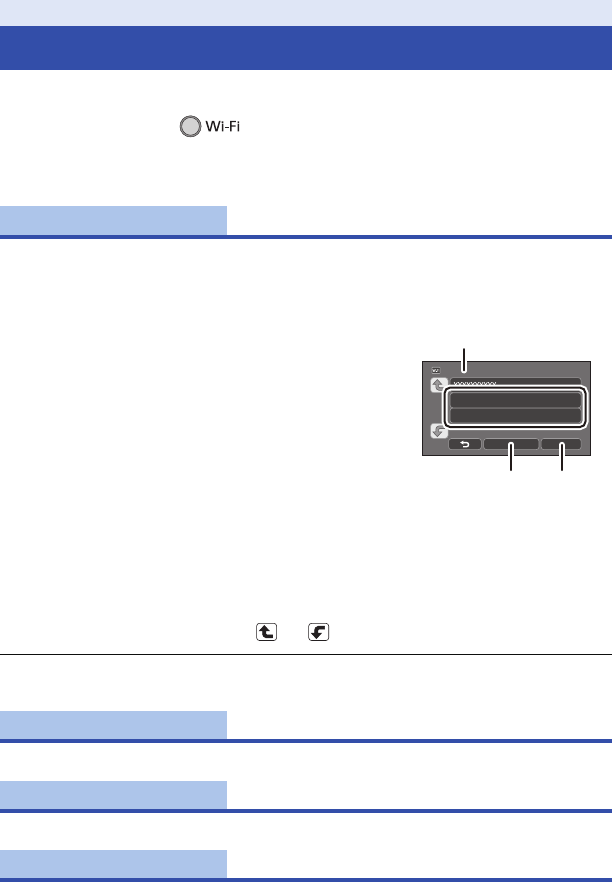
- 149 -
Configure various settings necessary to use the Wi-Fi function.
When connected to Wi-Fi, the settings cannot be changed.
1 Press Wi-Fi button.
2 Touch [Wi-Fi Setup].
3 Touch desired menu item.
You can add or delete wireless access points, or rearrange the display order of wireless access points.
≥ Up to 3 wireless access points can be set.
≥ Please refer to page 126 for details about [Wireless Settings].
To add a wireless access point
1 Touch the part where no wireless access points
are displayed.
2 Configure the wireless access point settings.
(l 126)
To delete a wireless access point
1 Touch the wireless access point to be deleted.
2 Touch [Delete].
≥ The message is displayed. Touch [YES] to delete.
To switch the search order
1 Touch the access point you want to switch the order.
2 Switch the order by touching or .
≥ To change the wireless access point, delete one of the registered wireless access points, and
then add one.
Please refer to page 152.
Please refer to page 131.
Please refer to page 144.
Wi-Fi [HC-V520]/[HC-V520M]
How to Use the [Wi-Fi Setup] Menu
[Wireless Settings]
[LUMIX CLUB]
[Direct Connection]
[Home Monitor Connect]
A [Wireless Settings]
B [Delete]
C [ENTER]


















