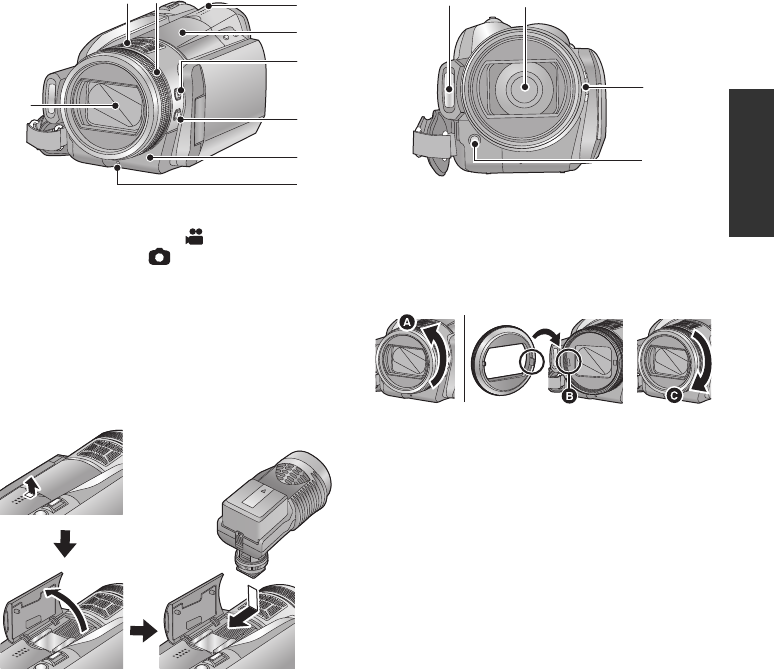
21
VQT1Z09
22 Lens cover
≥ The lens cover opens in Motion Picture
Recording Mode or Still Picture Recording
Mode. (l 30)
23 Internal microphones (5.1 channel support)
24 Multi manual ring (l 82)
25 Speaker
26 Accessory shoe
≥ The video DC light/VW-LDC103PP (optional)
etc. can be mounted here.
27 Manual focus button [FOCUS] (l 85)
28 Manual function button [FUNCTION]
(l 86)
29 Remote control sensor (l 45)
30 Recording lamp (l 36)
31 Built-in flash (l 68)
32 Lens (LEICA DICOMAR)
33 Lens hood
Rotate the lens hood counter-clockwise A to
remove it. In order to attach it, place into slot B,
and then rotate it clockwise C.
≥ When fitting the tele conversion lens
(VW-T4314H; optional) or the wide conversion
lens (VW-W4307H; optional), first remove the
lens hood.
34 AF assist lamp (l 79)
23 24
25
27
28
29
30
26
22
31 32
33
34
HDCSD300&HS300P-VQT1Z09_eng.book 21 ページ 2009年1月21日 水曜日 午前9時53分


















