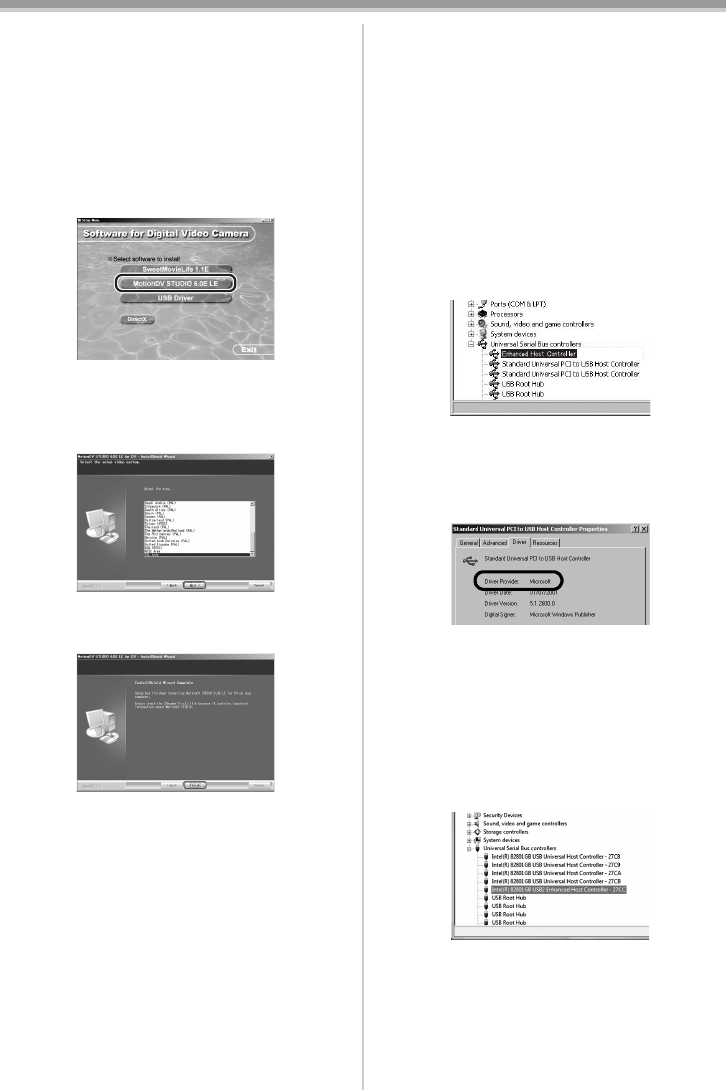
With a PC
55
VQT1L48
≥When you use Windows 2000 (SP4) to connect
the personal computer and the movie camera
by USB cable and then use MotionDV STUDIO,
installing the USB driver is needed.
1 Insert the supplied CD-ROM into the
personal computer’s CD-ROM drive.
≥Quit all applications.
≥The [Setup Menu] screen appears.
2 Click [MotionDV STUDIO 6.0E LE].
≥After reading the displayed contents, please
carry out the installation according to
instructions.
3 Select the video system.
4 After the completion of setup, click on
[Finish].
≥Sample data is installed concurrently with the
MotionDV STUDIO.
≥After installation, if you click [MotionDV
STUDIO 6.0E LE] in the Setup Menu, the
uninstallation starts. Click [EXIT] in the
Setup Menu to close the Setup Menu.
ª
Connecting the movie camera to
personal computer
Confirmation before connection
When you connect the personal computer and the
movie camera with the USB cable and then use
SweetMovieLife/MotionDV STUDIO on Windows
Vista, Windows XP (SP2) or Windows 2000
(SP4), check the driver of the USB host controller.
≥It is required to use the driver for which
[Microsoft] is displayed on [Driver Provider]
in [Driver] tab.
(for Windows XP/2000)
1 Select [start] >> [Settings] >> [Control
Panel] to start [System].
≥[System Properties] is displayed.
2 Click [Hardware] tab and then click [Device
Manager].
3 Right-click [Enhanced Host Controller] etc.
in [Device Manager] and then select
[Properties].
≥The indication [Enhanced Host Controller] is
changed as [EHCI] depending on the host
controller you use.
4 Click [Driver] tab to check the description
on [Driver Provider].
≥If [Microsoft] is displayed on [Driver Provider],
the confirmation procedure is completed.
(for Windows Vista)
1 Select [start] >> [Control Panel] >> [System
and Maintenance] to start [Device Manager].
2 Right-click [Enhanced Host Controller] etc.
in [Device Manager] and then select
[Properties].
≥The indication [Enhanced Host Controller] is
changed as [EHCI] depending on the host
controller you use.
3 Click [Driver] tab to check the description
on [Driver Provider].
VQT1L48_ENG.book 55 ページ 2007年12月11日 火曜日 午後4時55分


















