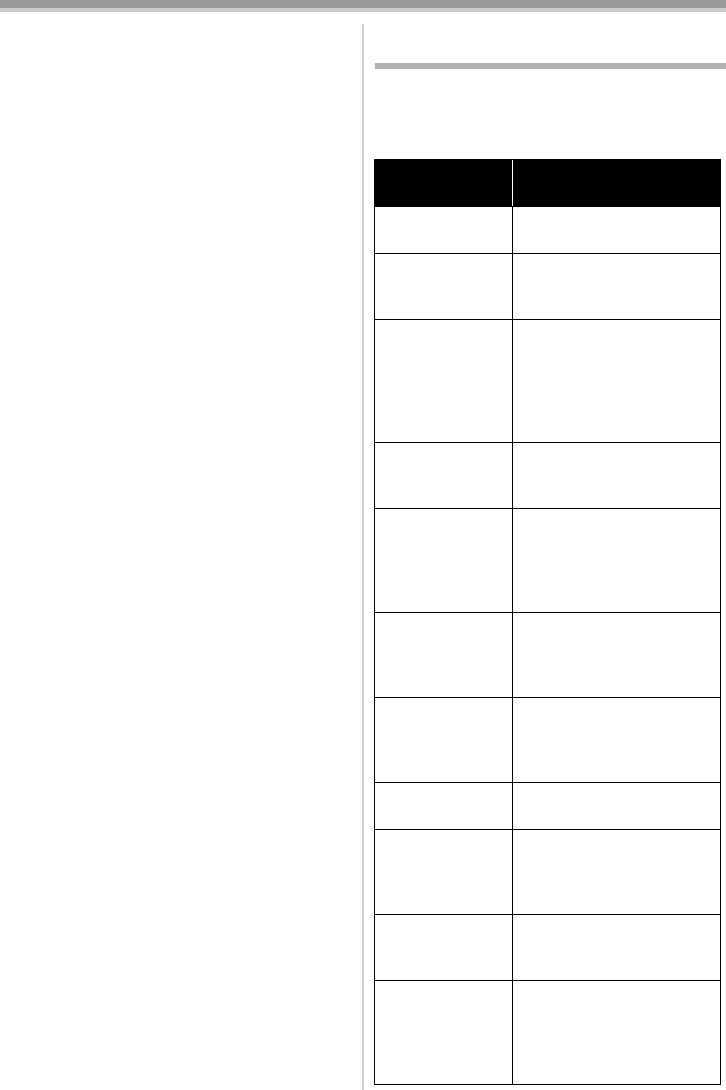
Others
68
VQT1L48
CHANGE MODE TO USE USB:
The USB cable is connected to the movie
camera in Card Recording Mode.
DISCONNECT USB CABLE:
You are attempting to turn the mode dial in
PC Connection Mode with the USB cable
connected to the movie camera. You are
attempting to record pictures on a tape/card
with the USB cable connected to the movie
camera.
NO INK IN PRINTER:
There is no ink. Check the connected
printer.
NO PAPER IN PRINTER:
There is no paper. Check the connected
printer.
PRINTER ERROR:
Check the connected printer.
PC DOES NOT SUPPORT USB2.0:
The movie camera is connected to a
personal computer that does not support
USB 2.0.
-54-
CAN NOT USE USB:
You are connecting the USB cable with the
DV cable connected.
CHANGE TO MANUAL MODE:
You are attempting to select the item on the
[SCENE MODE] when the [AUTO/
MANUAL/FOCUS] switch is set to [AUTO].
CAN NOT OPERATE (MOTION DV MODE):
You are attempting to change [D.ZOOM]
setting during MotionDV Mode.
Functions cannot be used
simultaneously
Some functions in the movie camera are disabled
or cannot be selected due to its specifications.
The table below shows examples of functions
restricted by conditions.
Functions Conditions which disable
the functions
≥Digital zoom
≥Fade
≥When the Card Recording
mode is used
≥Backlight
compensation
≥When the colour night
view function is used
≥When the iris/gain is set
≥Help mode
≥Recording
check
≥Blank search
≥Soft skin
≥Tele macro
≥While recording to a tape
≥Colour Night
View
≥While recording to a tape
≥When the Card Recording
mode is used
≥Scene mode ≥When setting the [AUTO/
MANUAL/FOCUS] switch
to [AUTO]
≥When the colour night
view function is used
≥Change of
white balance
≥When digital zoom (10k
or higher) is used
≥When the colour night
view function is used
≥Adjusting the
shutter speed,
iris/gain
≥When the colour night
view function is used
≥When the scene mode is
used
≥Variable-speed
search
≥During repeat playback
≥Deleting files ≥When the write protect
switch on the card is set
to [LOCK]
≥When the file is protected
≥Formatting ≥When the write protect
switch on the card is set
to [LOCK]
≥Audio dubbing ≥The section of a tape
recorded in LP mode
≥
The blank section of a tape
≥Sounds sent through the
DV terminal
VQT1L48_ENG.book 68 ページ 2007年12月11日 火曜日 午後4時55分


















