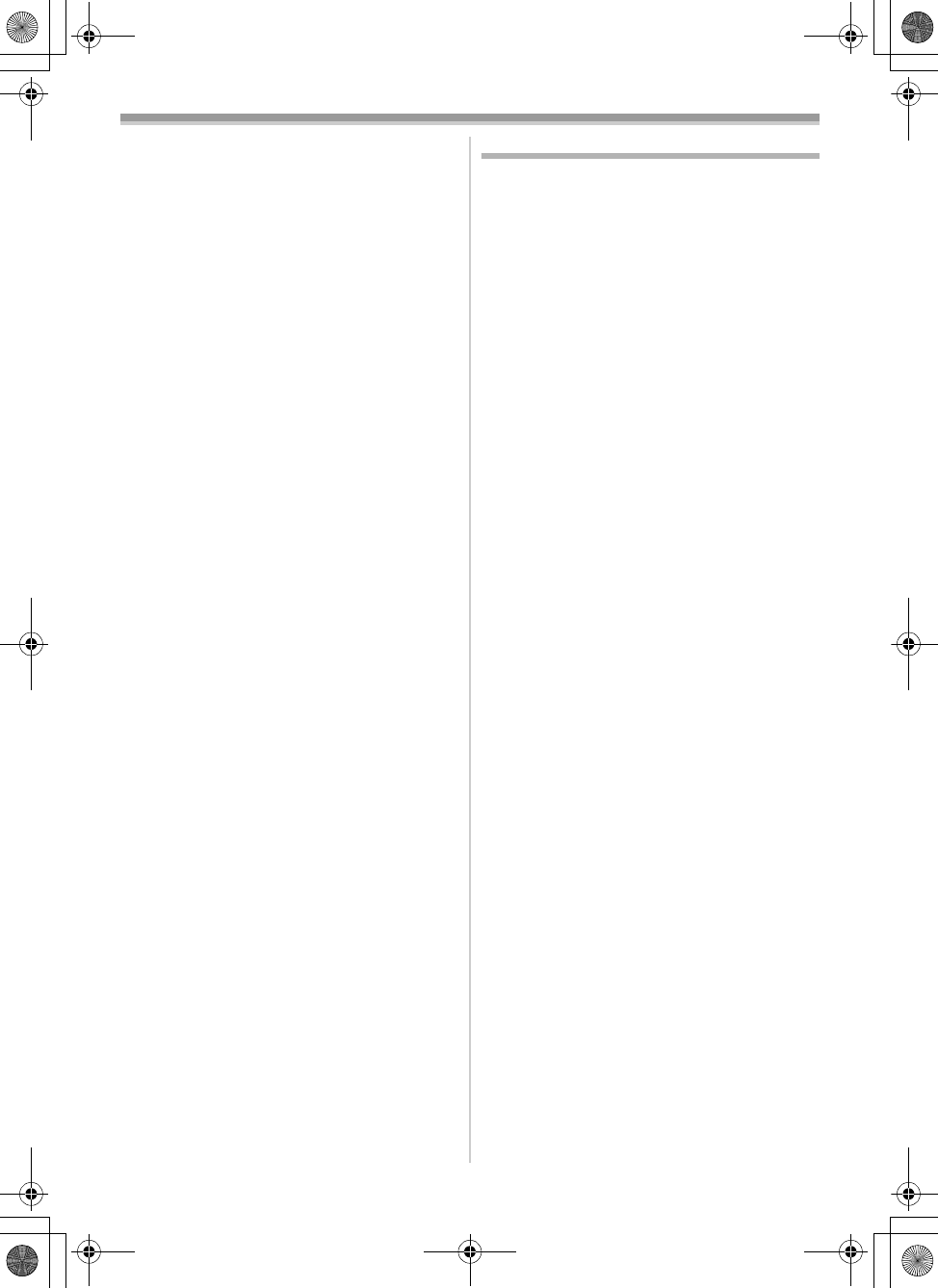
Others
42
LSQT1174
Others
1:The indication disappears, the screen is
frozen, or no operation can be performed.
• Turn off the power to the movie camera. If the
power cannot be turned off, press the [RESET]
button, or detach the battery or the AC adaptor
and then reattach it. After that, turn on the
power again. If normal operation is still not
restored, detach the power connected, and
consult the dealer who you purchased the
movie camera from.
2:“PUSH THE RESET SWITCH” is displayed.
• An irregularity in the movie camera has been
automatically detected. Remove the cassette
for data protection and then press the [RESET]
button. The movie camera will be activated.
• If you do not press the [RESET] button, the
power to the movie camera is turned off
automatically about 1 minute later.
• Even after you press the [RESET] button, the
indication may still appear repeatedly. If so, the
movie camera needs repair. Detach the power
connected, and consult the dealer who you
purchased the movie camera from. Do not
attempt to repair the appliance by yourself.
3:The warning/alarm indication [°] appears
when the camera is operated in the WEB
camera mode.
• Did you press the menu button or the recording
start/stop button? You cannot use the menu or
record onto the tape in the WEB camera mode.
• Did you attempt to play a tape without inserting
it? Insert a tape.
• Did you attempt to play a tape with copyright
protection (copy guard)? Pictures of the tape
with copyright protection (copy guard) cannot
be displayed on the PC. (The audio of the tape
can be played.)
Cautions for Use
In the event of abnormal operation (e.g. if the unit
emits smoke or an unusual smell), immediately
stop operating the unit and consult the Panasonic
Customer Care Centre on 132600.
ª
About condensation
If you turn the movie camera on when
condensation occurs on the head or the tape,
condensation Indication [3] is displayed on the
viewfinder or the LCD monitor and the messages
[3DEW DETECT] or [3EJECT TAPE] (only
when the tape is inserted) appear. If so, follow the
procedure below.
1 Remove the tape if it is inserted.
≥It takes about 20 seconds to open the
cassette holder. This is not a malfunction.
2 Leave the movie camera with the cassette
cover closed to cool or warm it to the
ambient temperature.
≥The status indicator blinks for about
1 minute and then the movie camera
automatically turns off. Leave it for about
1.5 to 2 hours.
3 Turn the movie camera on again, set it to
the Tape Recording/Playback Mode and
then check if the condensation indication
disappears.
Especially in cold areas, moisture may be frozen.
If so, it may take more time before the
condensation indication disappears.
Watch for condensation even before the
condensation indication is displayed.
≥If the indicator of the condensation does not
display on the LCD monitor and/or the
viewfinder and you notice condensation on the
lens or the main unit, do not open the cassette
cover otherwise condensation may be formed
on the heads or the cassette tape.
When the lens is fogged:
Set the [OFF/ON] switch to [OFF] and leave the
movie camera in this condition for about 1 hour.
When the lens temperature becomes close to the
ambient temperature, the fogging disappears
naturally.
LSQT1174ENG.book 42 ページ 2007年1月29日 月曜日 午後1時28分


















