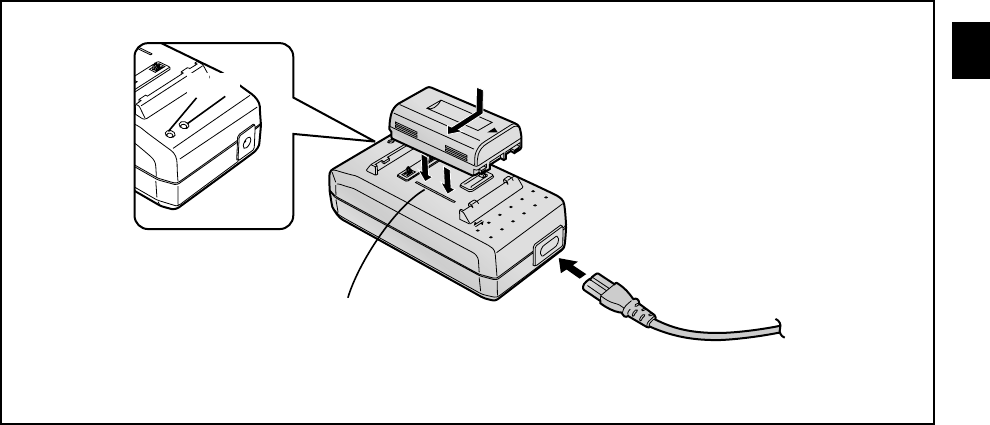
Charging the Battery
Charge the Battery before using it.
1 Attach the Battery.
≥Align the Battery with line 1 and push it in the direction
of the arrow while holding it down.
2 Securely connect the AC Power Cord to the AC
Adaptor and an AC mains jack.
≥The [POWER] Lamp 2 lights and then the [CHARGE]
Lamp 3 flashes and charging starts.
≥If the [CHARGE] Lamp 3 does not flash even though
the Battery is attached, remove the Battery and then re-
attach it.
∫∫
∫∫
∫ Charging Lamp [CHARGE]
Flashing: During charging
Lit: The Battery can already be used to
operate the Movie Camera but it is not
yet fully charged.
(Approx. 30-minute battery charge)
Off: The Battery is fully charged.
∫∫
∫∫
∫ Removing the Battery
Slide it in the opposite direction of that indicated in step 1
above.
≥Charge the Battery at a room temperature between 10xC and
30xC.
≥When charging, do not connect the DC Input Lead to the AC
Adaptor.
≥During recording or charging, the Battery becomes warm.
However, this is normal.
≥If you charge the Battery when it is not yet discharged, the
[CHARGE] Lamp 3 may flash briefly and then go out. This
indicates that the Battery is fully charged. Therefore, this is
not an indication of a malfunction.
2
2 3
1
1


















