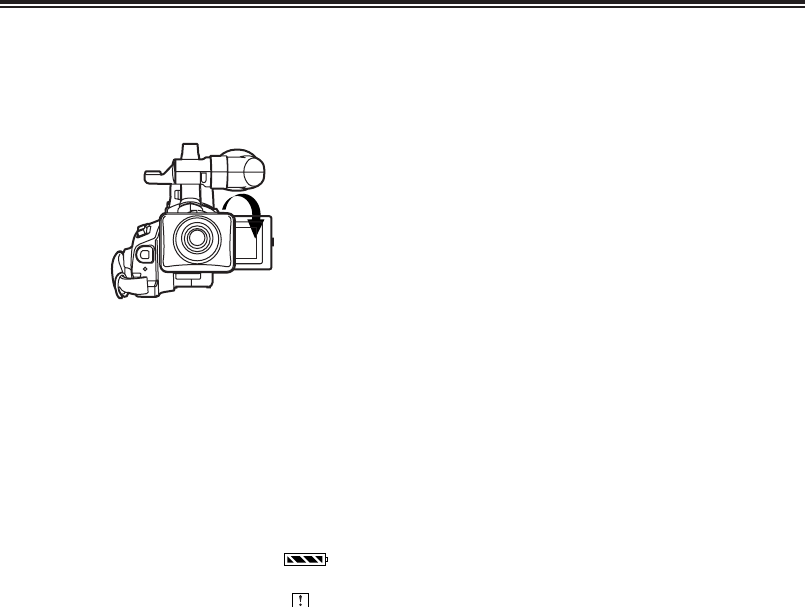
21
CC
CC
aa
aa
mm
mm
ee
ee
rr
rr
aa
aa
MM
MM
oo
oo
dd
dd
ee
ee
$ Recording Yourself
By opening the LCD Monitor and rotating it frontward
(to the lens side), you can let the subject in front of the
Camera Recorder monitor the shot while recording is
in progress.
$ To Finish the Recording
Set the [OFF/ON] Switch b to [OFF].
OFor other notes concerning this item, see -42-.
OWhen the LCD Monitor is opened, the Viewfinder is
disabled automatically. However, when the LCD
Monitor is rotated frontward, the image is also
shown in the Viewfinder.
OIf you prefer to have the image on the LCD Monitor
to look like an image in a mirror, set [SELF REC] on
the [OTHER FUNCTIONS] Sub-Menu to [MIRROR].
Images are recorded normally and no left and right
reversal occurs.
OIf [MIRROR] is used during self-recording, only the
basic indications, such as the Recording Indication
[¥], Recording Pause Indication [¥;] and
Remaining Battery Power Indication [ ], are
displayed.
OIf a general Warning/Alarm Indication [ ] appears,
return the LCD Monitor to the original position in
order to check the specific content of the
Warning/Alarm Indication.
Recording


















