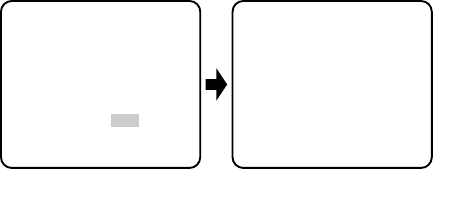
-37-
5. Press L or M to obtain the optimum amount of
blue gain.
Note: When you need to set MASK SET, re-adjust to
obtain the optimum amount of red and blue gain.
8. Motion Detector Setting (MOTION DET)
The motion detector detects the moving objects in the
scene by monitoring changes in brightness level. You
can select the level of sensitivity for motion detection.
When this camera is connected to a compatible intelli-
gent CCTV system, the camera transmits an alarm sig-
nal by multiplexing it with the video signal.
1. Move the cursor to the MOTION DET parameter
and select ON.
2. Press I. The MOTION DETECT menu appears
on the monitor screen.
3. Move the cursor to MASK SET and press I.
MASK SET lets you set 48 mask areas. To set
MASK SET, proceed as described in steps 2 to 4 of
“ALC mode with PRESET OFF” (See page 26 and
27).
4. Move the cursor to the ALARM parameter and
select ON or OFF to set the alarm for DISPLAY
MODE.
Note: When the system controller WV-RM70, WV-
CU550 series, WV-CU161 or WV-CU360 is
used with this model, select OFF for ALARM.
5. Move the cursor to DISPLAY MODE and press I
to see the current setting. The masks that detect
the brightness changes start blinking.
6. To raise detection sensitivity, press I to return to
the MOTION DETECT menu.
7. To obtain the optimum detection level, move the “I”
cursor.
8. Repeat the procedures above to obtain a satisfac-
tory setting.
The camera will deactivate the detector for a few
minutes after the power of the camera is turned on
or the BW setting in the Special Menu is set to
other than OFF.
** CAM SET UP **
CAMERA ID OFF
ALC/ELC ALC
SHUTTER OFF
AGC ON(DNR-H)
SENS UP OFF
SYNC INT
WHITE BAL ATW1
MOTION DET ON
LENS DRIVE DC
END SET UP ENABLE
↵↵
↵
↵
↵
** MOTION DETECT **
LEVEL ....I....
- +
DWELL TIME 2S
DISPLAY MODE
ALARM OFF
MASK SET
RET END
↵
↵


















