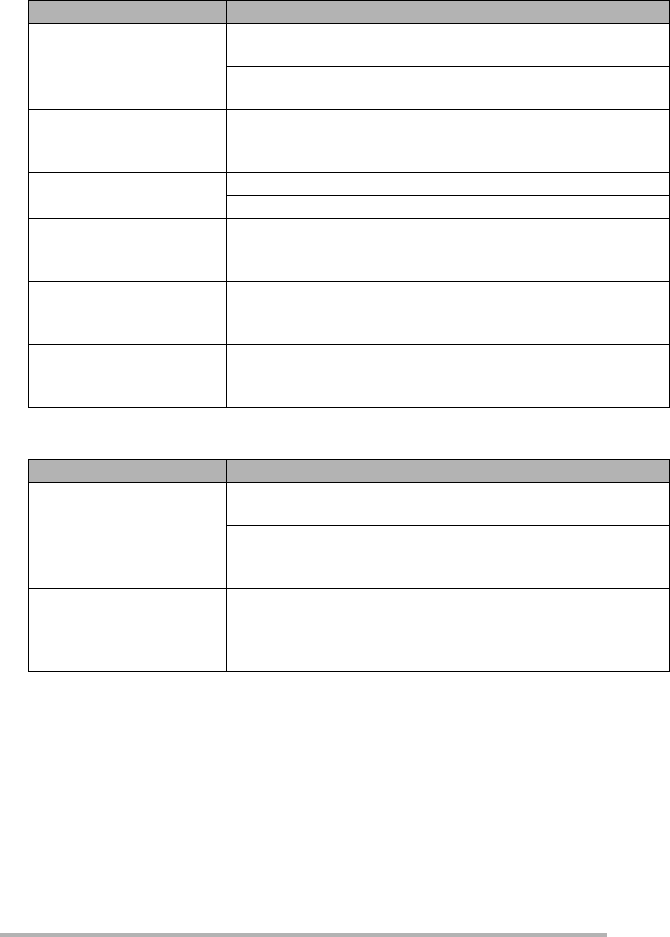
Others
119
VQT0S19
n LCD
n Flash
Conditions Causes
The picture is not
displayed on the LCD
monitor.
Is the power save mode (P24) activated? Press the shutter
button halfway to disactive these modes.
Is the battery charge insufficient to operate the camera? Use
a battery that has been sufficiently charged.
The brightness of the
screen becomes dark or
bright for a moment.
This phenomenon appears when pressing the shutter button
halfway to set the aperture value and does not affect the
recorded pictures.
The screen is too bright
or dark.
Adjust the brightness of the screen. (P24)
Is the Power LCD function activated? (P28)
Some pixels are inactive
or always lit on the LCD
monitor.
This is not a malfunction.
These pixels do not affect the recorded pictures.
Noise appears on the
LCD monitor.
In dark places, noise may appear to maintain the brightness
of the LCD monitor. This does not affect the pictures you are
recording.
A vertical red spectrum
appears on the LCD
monitor.
This is called smear. It is specific to CCD, not a malfunction.
It appears when the subject has a bright part. It is recorded
on motion pictures, but not recorded on still pictures.
Conditions Causes
Flash is not activated. Make sure the flash is open.
Slide the [< OPEN] switch. (P40)
The flash is not activated when motion picture mode [i],
[SCENERY], [NIGHT SCENERY], [FIREWORKS] or
[STARRY SKY] in scene mode (P61) is selected.
The flash is activated 2
times.
With AUTO/Red-eye reduction [s], Forced ON/Red-eye
reduction [q], and Slow-sync./Red-eye reduction
[u], the first flash is preparatory in order to reduce the
redeye effect. The flash for shooting goes off after that.


















