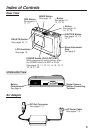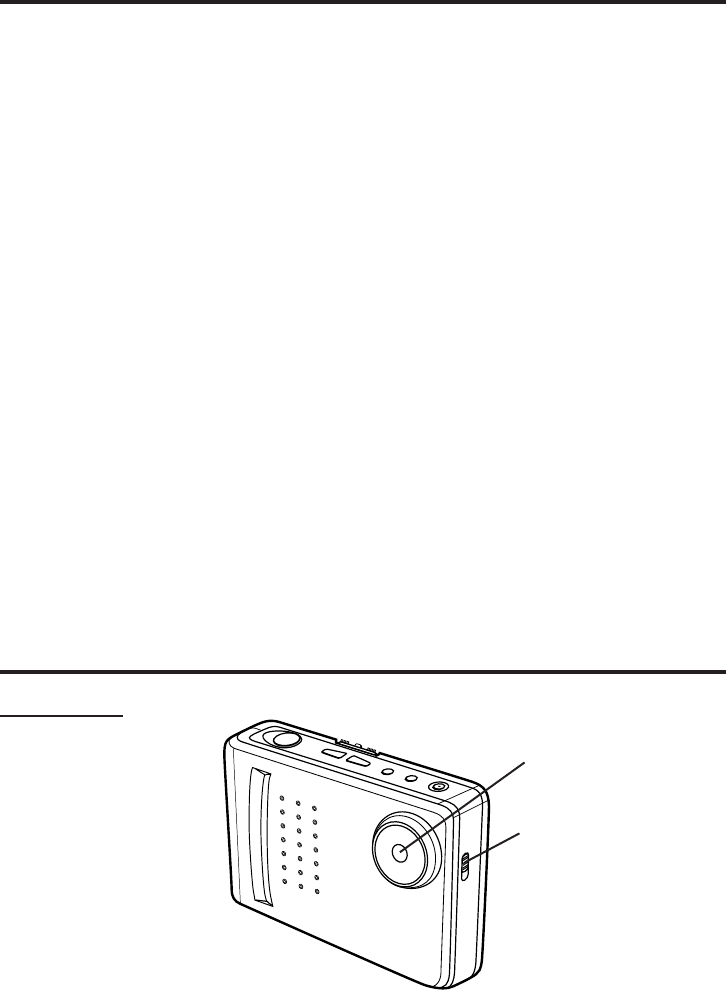
4
Table of Contents
Things You Should Know ..................................................................................................... 2
Information ........................................................................................................................... 3
Attaching the Hand Strap/Soft Carrying Case ..................................................................... 3
Index of Controls .................................................................................................................. 4
Power Supply ....................................................................................................................... 6
Adjusting LCD Viewfinder Brightness ................................................................................ 10
On Screen Display (OSD) .................................................................................................. 11
Capturing Images ............................................................................................................... 12
Capturing Close-up Images (macro) .................................................................................. 13
Playing Back Captured Images .......................................................................................... 14
To Delete Specific Images ................................................................................................. 16
To Delete All Image Pages ................................................................................................. 17
Viewing Images on Your TV Screen................................................................................... 18
Transferring Your Images (VCR) ........................................................................................ 19
Transferring Your Images (Windows) ................................................................................. 20
Transferring Your Images (Macintosh) ............................................................................... 22
Digital Camera Accessory System ..................................................................................... 24
Digital Camera Accessory Order Form .............................................................................. 25
Before Requesting Service ................................................................................................ 26
Specifications ..................................................................................................................... 27
Warranty............................................................................................................................. 28
Index .................................................................................................................................. 30
Index of Controls
Front View
NORMAL/MACRO
Switch
See page 13.
Lens