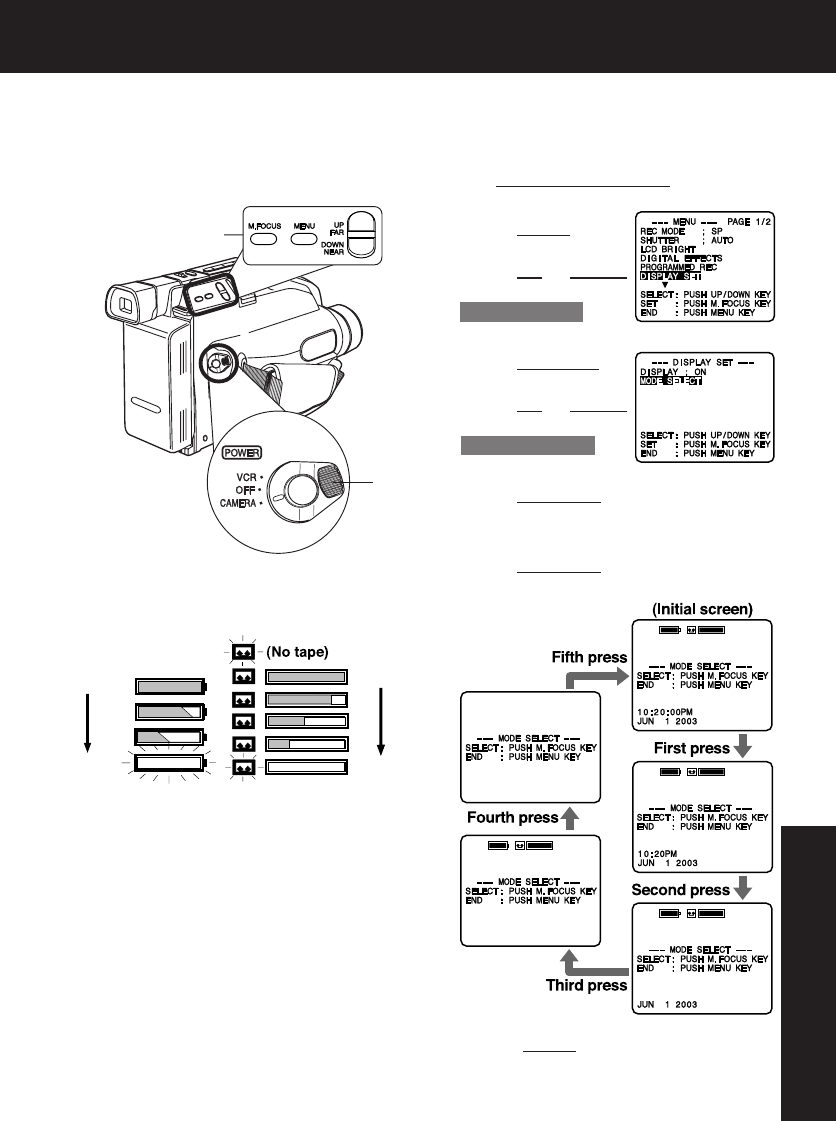
31
For Your Information
2, 3, 4, 5, 6
Viewfinder/LCD Monitor Indications
1 Set POWER to CAMERA.
2 Press MENU for
MENU mode.
Press
UP or DOWN
to select
DISPLAY SET .
3
Press M.FOCUS for
DISPLAY SET menu.
Press UP or DOWN
to select
MODE SELECT .
4 Press M.FOCUS for MODE SELECT
menu.
5 Press M.FOCUS repeatedly to select
the following displays.
6 Press MENU three times to exit.
FULL
EMPTY
Tape Remaining:Battery Remaining:
FULL
EMPTY
• Tape remaining indicator operates a few
seconds after tape starts moving.
Tape remaining and battery charge level
can be displayed.
Before you begin...
• Connect Camcorder to power source.
1
06.L353 Infor p31-37 02.12.12, 10:32 AM31


















