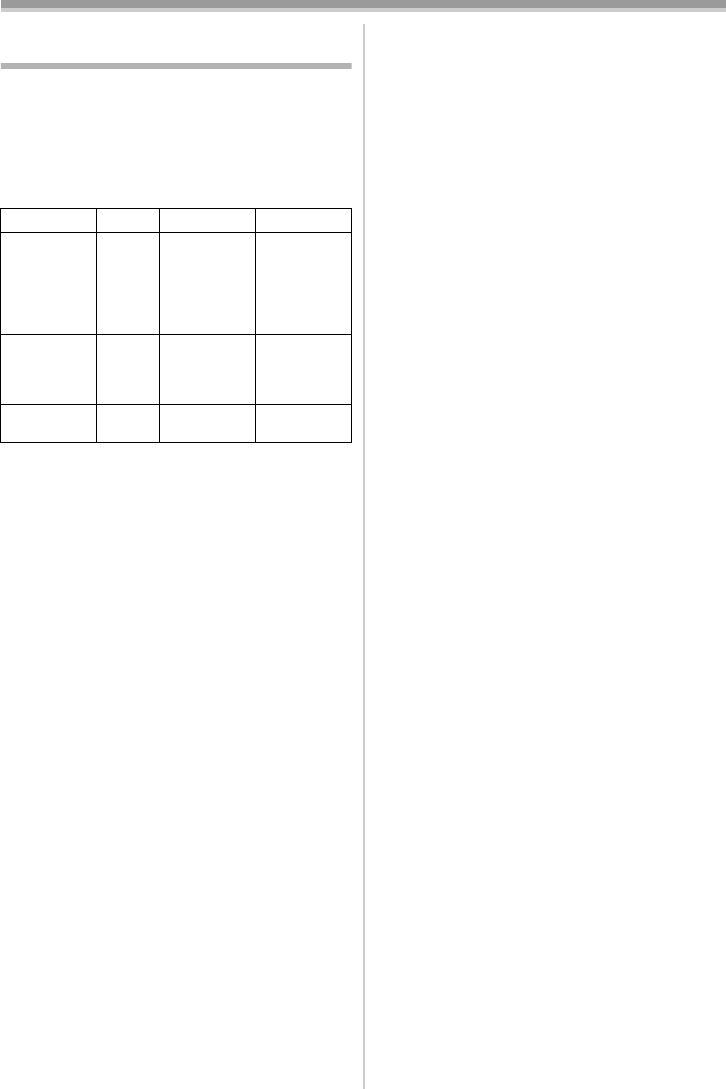
With a PC
49
LSQT1121
Using as a Web camera
(PV-GS85 only)
If the Camcorder is connected to your personal
computer, you can send video and sound from
the Camcorder to other parties via the network.
Note:
≥Do not connect the USB cable until the USB
Driver is installed.
Please see chart below:
ª
Operating environment
OS:
IBM PC/AT compatible personal computer with
pre-installed;
Microsoft Windows XP Home Edition/
Professional SP2 °1
Microsoft Windows 2000 Professional SP4
CPU:
Intel Pentium III 450 MHz or higher
(including compatible CPU)
RAM:
128 MB or more (256 MB or more recommended)
Free hard disk space:
250 MB or more
Communication Speed:
56 kbps or faster is recommended
Interface:
USB 1.1 or later — A type
Graphic display:
High Color (16 bit) or more
Desktop resolution of 800k600 pixels or more
Other requirements (to send/receive audio):
Sound card
Speaker or headphones
Necessary software:
Windows Messenger 5.0/5.1 (Windows XP)
MSN Messenger 7.0/7.5 (Windows 2000/XP)
Windows Live Messenger 8.0 (Windows XP)
DirectX 9.0b/9.0c
°1 When your OS is Windows XP SP2, the USB
driver is not needed.
≥This software is not compatible with a multi-
CPU environment.
≥This software is not compatible with a multi-boot
environment.
≥Operation on Microsoft Windows XP Media
Center Edition, Tablet PC Edition and 64 bit
operating system is not guaranteed.
To use the Camcorder as a Web camera, the
following conditions must be met.
≥If the installed version is not the latest, update it
by performing the Windows update.
≥To upgrade Windows XP to SP2, click [start] >>
[All Programs] >> [Windows Update]. (Requires
Internet connection.)
≥To upgrade Windows 2000 to SP4, click [start]
>> [Windows Update]. (Requires Internet
connection.)
≥Install Windows Messenger/Windows Live
Messenger (Windows XP). If you have a version
of Windows Messenger older than 5.0/5.1,
download the latest version (5.0/5.1) from the
Microsoft Home Page.
The latest version of MSN Messenger/Windows
Live Messenger can also be downloaded from
the Microsoft Home Page.
http://www.microsoft.com/
(For download and installation instructions,
please refer to Help on the Home Page.)
≥Depending on the security setting on the PC,
proper communication may not be possible.
[Send] [Receive] [Software]
Windows XP <OK> Windows XP Windows
Messenger/
MSN
Messenger/
Windows Live
Messenger
Windows XP <OK> Windows
2000
MSN
Messenger/
Windows Live
Messenger
Windows
2000
<OK> Windows
2000
MSN
Messenger
S5660.book 49 ページ 2006年10月30日 月曜日 午後6時56分


















