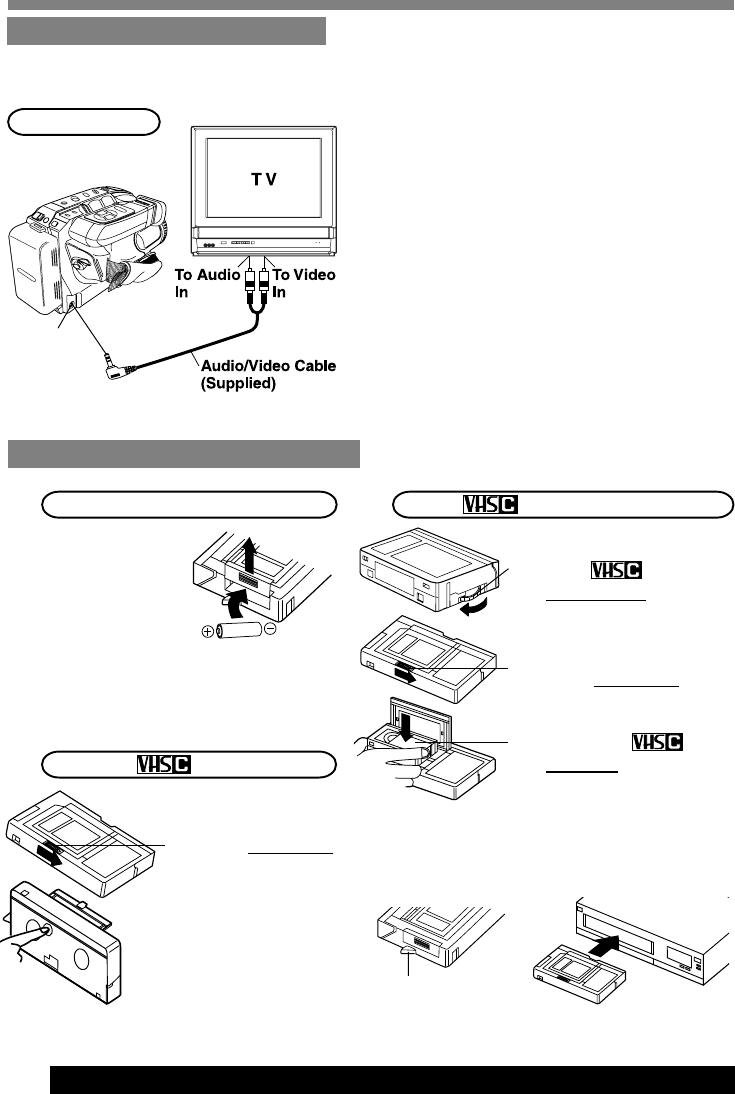
20
For assistance, please call : 1-800-211-PANA(7262) or send e-mail to : consumerproducts@panasonic.com
Playing Back Recordings
Connections
1 Set POWER to:
VCR ➞ view playback.
CAMERA ➞ view picture as it is
recorded.
2 Turn TV ON and set to LINE INPUT.
See TV owner’s manual.
3 Begin playback or recording.
Audio/
Video Out
Connect Camcorder to a TV to view
playback or recordings in progress.
Before you begin...
• Connect Camcorder to power source.
• Make all TV-Camcorder connections.
Remove Battery lid
and insert AA
battery.
• Do not reverse
polarity.
• Replace battery when tape loading/
unloading takes longer than usual.
a Turn cassette
Tape Wheel in
direction of arrow to
take up any slack.
b Slide RELEASE to
open cassette lid.
c Insert the
cassette with the
window up and on the
left, then snap lid shut.
Remove Cassette
Insert Cassette in PlayPak
TV Playback or Viewing
a Slide RELEASE
and wait for lid to
open.
b Push cassette
out through
hole in bottom of
PlayPak with
your finger.
• Do not obstruct cassette reel while loading.
• Allow PlayPak Load Detector to fully retract
before using in VHS VCR.
Load Detector
Load Battery in PlayPak
VCR Playback using PlayPak
1
3
2


















