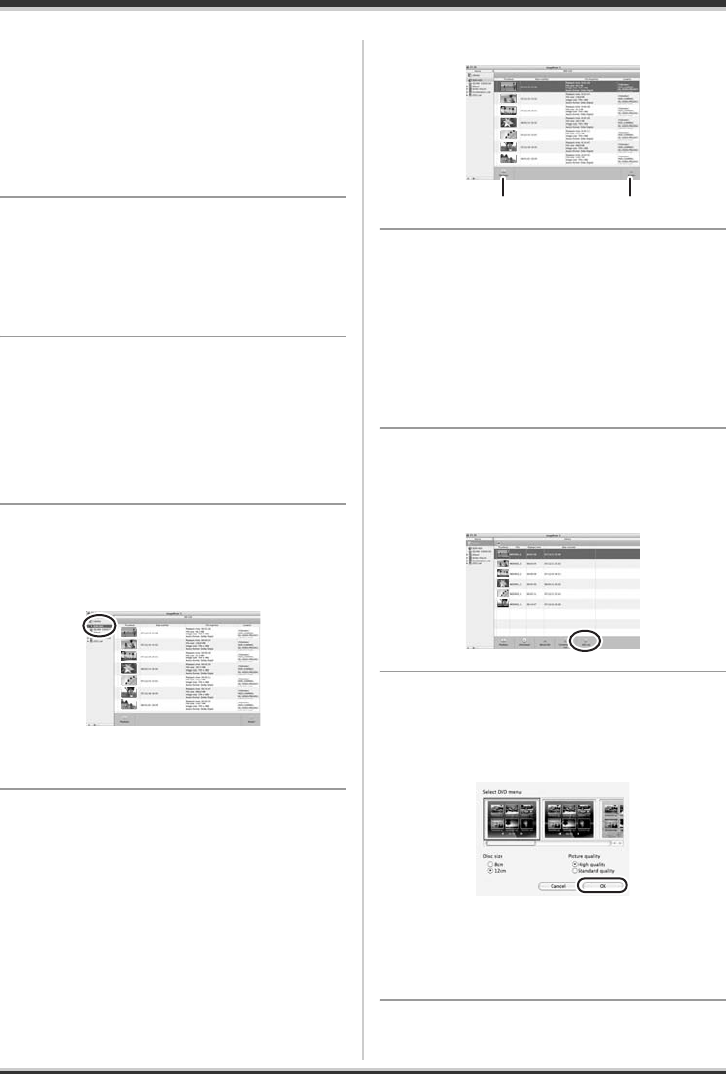
99
LSQT1190
With a computer
≥ Insert the plugs as far as they will go. The unit
and computer will not operate properly if the
plugs are not inserted fully.
≥ Do not use any other USB cables except the
supplied one. (Operation is not guaranteed
with any other USB cables.)
The USB function selection screen will appear.
2 Select [PC CONNECT] # [HDD]
or [SD CARD] and press the
joystick.
This unit is automatically recognized by the
computer.
3 (On the computer)
Double-click the [ImageMixer3
for Panasonic] icon in the
[ImageMixer3 for Panasonic]
folder you installed.
ImageMixer3 starts.
4 Select [SDR-H200]/[SDR-H20]/
[SDR-H18] (HDD) or [Removable
Disk] (SD card) in [Source].
The motion pictures scenes recorded on the
HDD or SD card are displayed.
5 Click the desired scene and click
[Import] (A).
≥ To play back the scenes, click [Playback]. (B)
6 Click [Library] in [Source] to
display the contents of the
library.
≥ Edit the motion pictures if necessary.
≥ Using [Combination List], multiple scenes can
be combined into one title.
≥ For further details on editing, refer to software
help. (l 96)
7 Select the scenes to be added to
the DVD-Video and then click
[DVD List].
8 Select the DVD menu, the disc
size and the picture quality and
then click [OK].
A new list is created in [DVD List] in [Source].
≥ You can add images to the disc to be created
by dragging and dropping files from the library
to the created list.
B A
LSQT1190(ENG).book 99 ページ 2007年1月13日 土曜日 午後3時32分


















