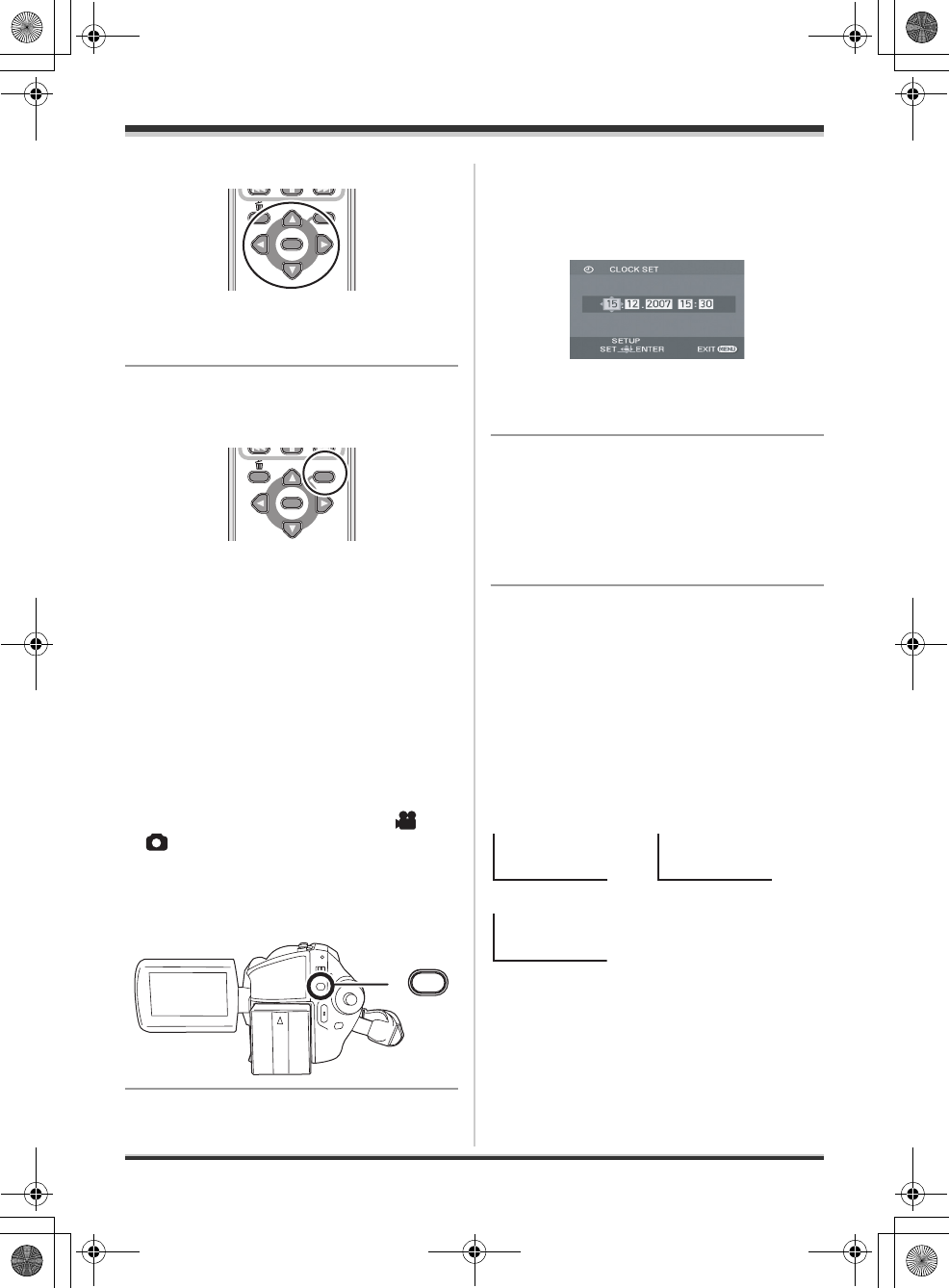
29
LSQT1214
Setup
2 Select a menu item.
≥ Use the direction buttons (3,4,2,1) and
ENTER button in place of the joystick on the
main unit.
3 Press the MENU button to exit
the menu screen.
Setting date and time
When the unit is turned on for the first time, a
message asking you to set the date and time will
appear.
≥ Select [YES] and press the joystick. Perform
steps 2 and 3 below to set the date and time.
If the screen shows the incorrect date and time,
then adjust it.
¬Rotate the mode dial to select or
.
1 Press the MENU button, then
select [BASIC] # [CLOCK SET]
# [YES] and press the joystick.
2 Move the joystick left or right to
select the item to be set. Then,
move the joystick up or down to
set the desired value.
≥ The year will change as follows:
2000, 2001, ..., 2099, 2000, ...
≥ The 24-hour system is used to display the time.
3 Press the joystick to enter the
selection.
≥ The clock function starts at [00] seconds when
the joystick is pressed.
≥ After pressing the MENU button to finish the
setting, check the date and time display.
∫ Changing the date and time
display style
Press the MENU button, then select
[SETUP] # [DATE/TIME] # desired
display style and press the joystick.
≥ You can also show or change the date and
time display by repeatedly pressing the DATE/
TIME button on the remote control.
(SDR-H250)
∫ Changing the display style
Press the MENU button, then select
[SETUP] # [DATE FORMAT] #
desired display style and press the
joystick.
MENU
ENTER
MENU
ENTER
MENU
[DATE] [D/T]
[OFF]
15.12.2007 15.12.2007 15:30
LSQT1214_GN.book 29 ページ 2007年2月8日 木曜日 午後8時50分


















