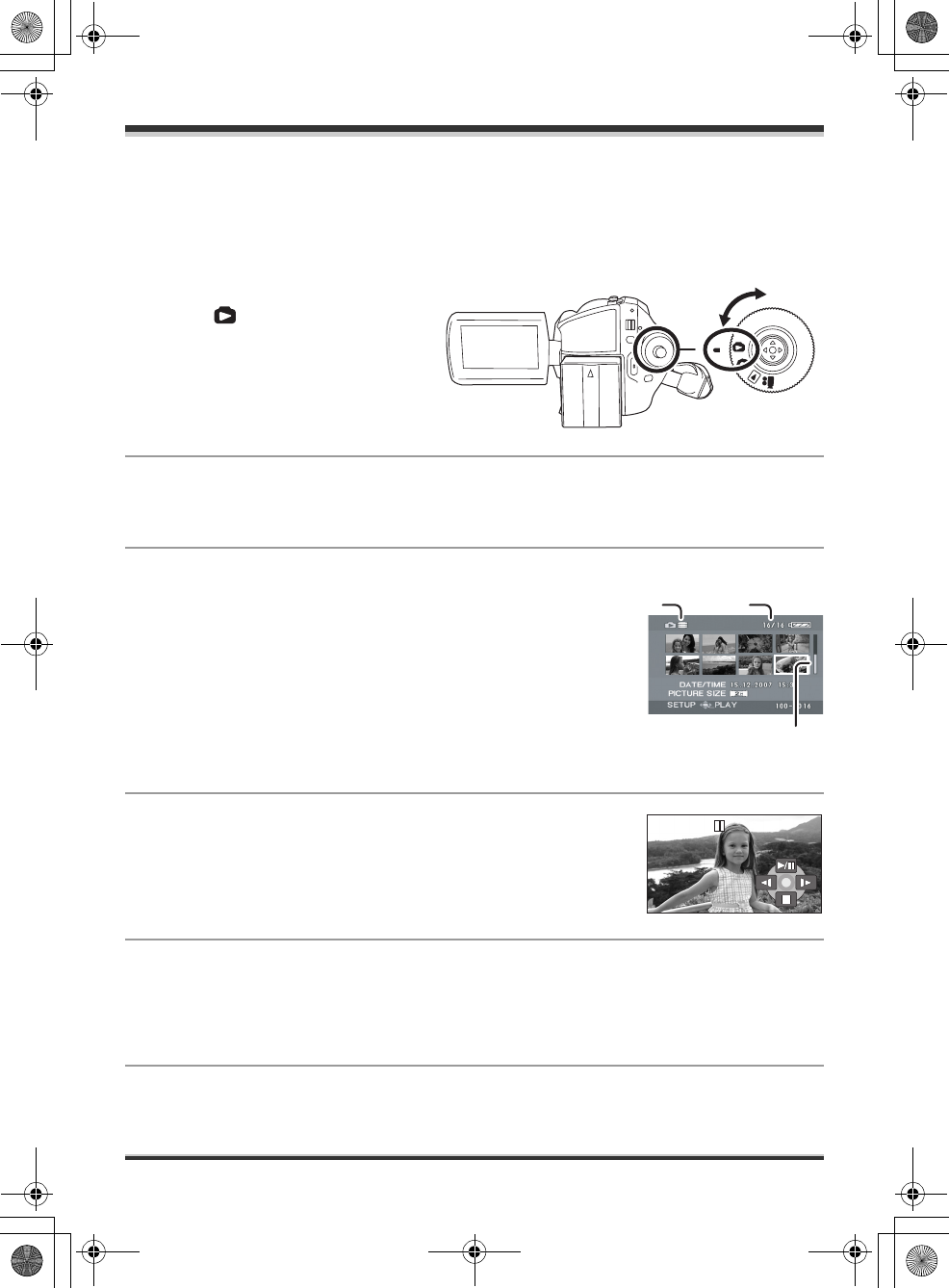
Playback
57
LSQT1214
Still picture playback
[HDD] [SD]
Play back the still pictures recorded on the internal HDD or SD card. Use the menu to select the desired
playback medium. (l below)
1 Rotate the mode dial to
select .
2 Press the MENU button, then select [MEDIA SELECT] # [HDD] or [SD
CARD] to select the desired medium and press the joystick.
The still pictures recorded on the selected medium are displayed as thumbnails.
3 Select the file to be played back.
A Selected medium
B File number
C Scroll bar display
The selected file will be encircled by a yellow frame.
≥ When 9 or more files have been recorded, the next (or previous) page
is displayed by moving the joystick.
≥ If you move and hold the joystick up or down, you can fast forward or
fast rewind the pages. The screen will not change at this time, but the
file numbers and scroll bar display will change. Release the joystick
when you have arrived at the page with the file you want to display.
4 Press the joystick.
The selected file is played back on the full screen.
The operation icon is automatically displayed on the screen.
5 Move the joystick to operate.
∫ About still picture compatibility
≥ This unit is compliant with the unified standard DCF (Design rule for Camera File system) established
by JEITA (Japan Electronics and Information Technology Industries Association).
1/;: Slide show (playback of the still pictures in numerical order) start/pause.
E: Plays back the previous picture.
D: Plays back the next picture.
∫: Stops the playback and shows the thumbnails.
BA
C
LSQT1214_GN.book 57 ページ 2007年2月8日 木曜日 午後8時50分


















