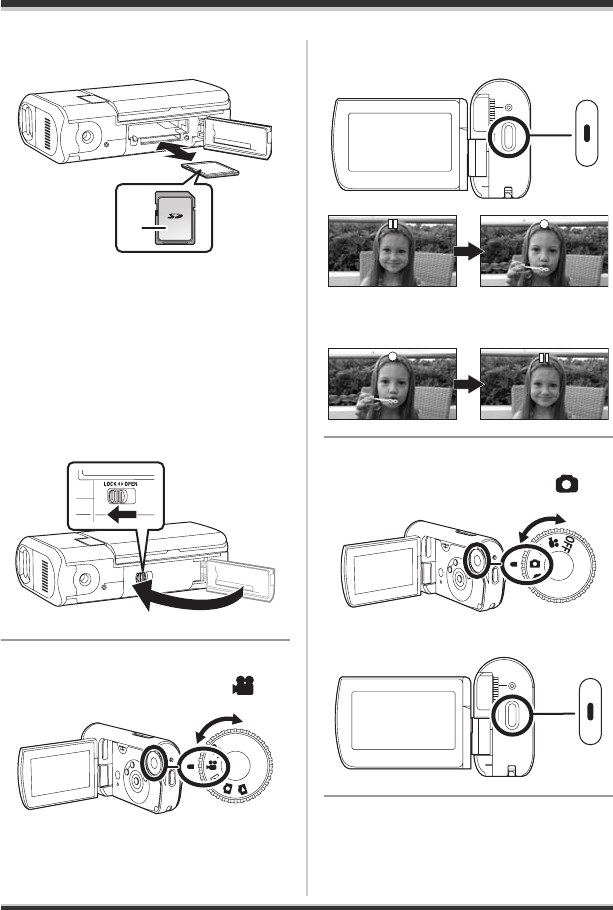
12
VQT1D97
Before using
2 Insert/remove the SD card into/
from the card slot.
≥ When inserting an SD card, Place
the label side A upwards and then
press it straight in as far as it goes.
≥ When removing the SD card,
press the center of the SD card
and then pull it straight out.
3 Close the card/battery door and
then slide the card/battery door
lock to LOCK.
∫ Recording motion pictures
≥ Rotate the mode dial to select .
1 Press the record button to start
recording.
2 Press the record button again to
pause recording.
∫ Recording still pictures
≥ Rotate the mode dial to select .
Press the record button.
A
VQT1D97(ENG).book 12 ページ 2007年3月20日 火曜日 午後5時33分


















