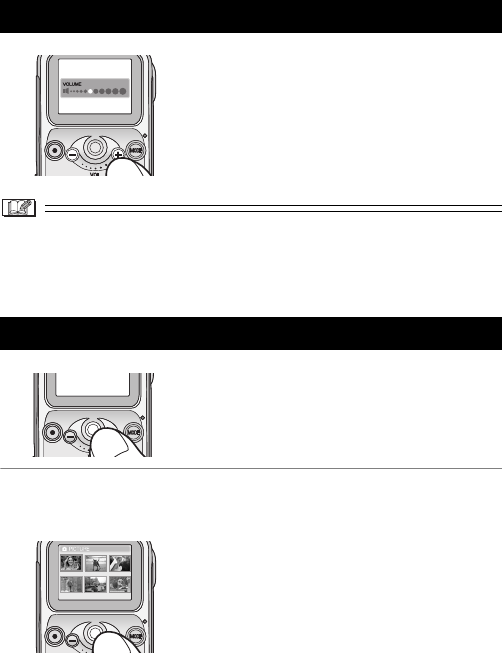
44
VQT0Q47
1 Press the Volume button.
• The volume turns up with [i].
The volume turns down with [j].
• If the volume adjustment screen is not
operated for a while after adjustment, it will
automatically disappear.
≥ When you want to listen to the audio being played, connect the
remote controller and the stereo earphones (supplied). (You cannot
listen to the audio on this unit.)
≥ You can also adjust the volume on the remote controller. (P11)
1 Roll the Jog Ball down while the
playback is stopped.
• In [Voice] mode, the list of files which has no
thumbnail is displayed.
∫ To select a file and play 1 picture
After you display 6 files in Step 1,
2 Roll the Jog Ball to select the file.
• If 7 or more files are recorded, the files will be
displayed on the subsequent pages.
Press the Jog Ball.
– The selected file starts playback.
Adjusting Volume
6 Pictures Multi Playback (Thumbnail Display)
Playback (continued)
VQT0Q47Eng.book 44 ページ 2004年11月26日 金曜日 午前10時12分


















