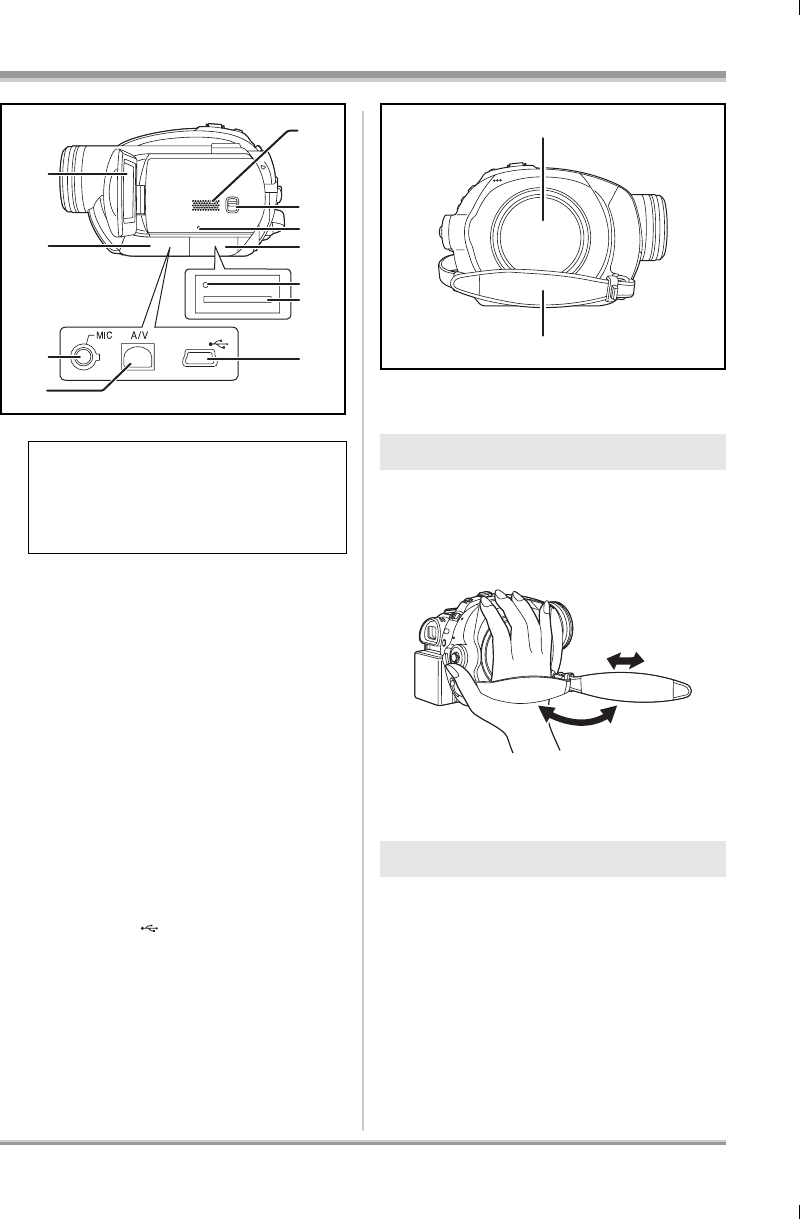
10
LSQT1161
Before using
23 LCD monitor (l 12)
24 Terminal cover
25 Microphone terminal [MIC] (VDR-D310)
≥ A compatible plug-in powered microphone
can be used as an external microphone.
≥ When the unit is connected with the AC
adaptor, sometimes noise may be heard
depending on the microphone type. In this
case, please switch to the battery for the
power supply and the noise will stop.
26 Audio-video output terminal [A/V]
(l 77, 80)
27 Speaker
28 Mode select switch [AUTO/MANUAL/
FOCUS] (l 38, 52, 53)
29 Reset button [RESET] (l 95)
30 Card slot cover [SD CARD] (l 28)
31 Card access lamp (l 29)
32 Card slot (l 28)
33 USB terminal [ ] (l 80)
(Refer to the operating instructions for PC
connection.) (VDR-D310)
34 Disc compartment (l 26)
35 Grip belt (l 10)
Adjust the belt length so it fits your hand.
Adjust the belt length and the pad
position.
1 Flip the belt.
2 Adjust the length.
3 Replace the belt.
Attach the lens cap to protect the surface of the
lens.
≥ When the MC protector or the ND filter of the
Filter Kit (VW-LF37WE; optional) is attached,
use the lens cap included in the Filter Kit.
Due to limitations in LCD production
technology, there may be some tiny bright
or dark spots on the LCD monitor screen.
However, this is not a malfunction and
does not affect the recorded picture.
23
25
27
28
29
33
32
31
30
26
24
Using grip belt
Attaching the lens cap
34
35
3
1
2
LSQT1161_GN.book 10 ページ 2007年1月19日 金曜日 午後1時8分


















