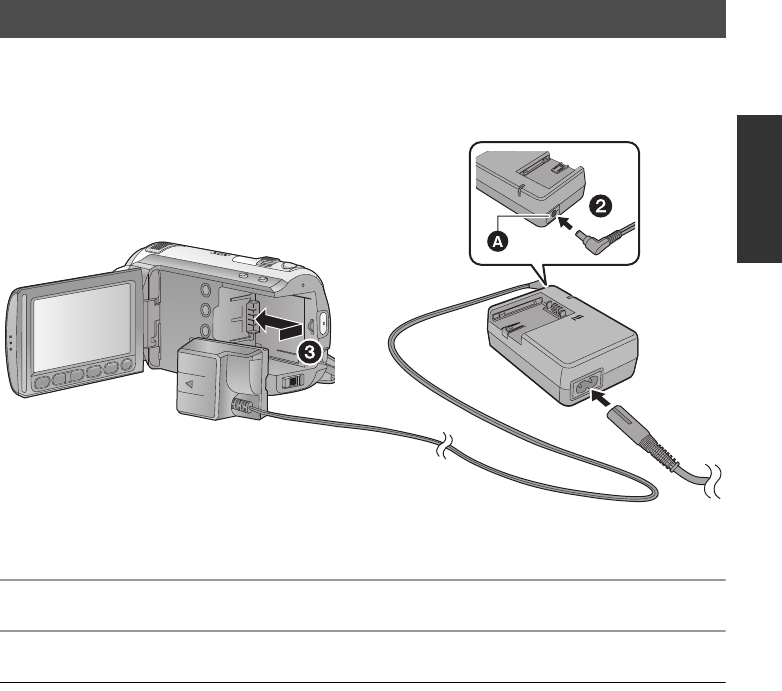
23
VQT2H52
Important:
While the DC cable is connected to the AC adaptor, the battery will not charge.
≥ Do not use the AC cable with any other equipment as it is designed only for this unit. Also, do
not use the AC cable from other equipment with this unit.
A DC output terminal
1 Connect the AC cable to the AC adaptor and the AC outlet.
2 Connect the DC cable to the AC adaptor.
3 Insert the DC cable.
≥ Always use the supplied AC adaptor or a genuine Panasonic AC adaptor (VW-AD21PP; optional).
≥ When removing the AC adaptor, be sure to hold down the power button until the status indicator goes
off. Then remove the AC adaptor.
Connecting to the AC outlet
HDCSD10_TM10_TM15P-VQT2H52_eng.book 23 ページ 2009年7月6日 月曜日 午後1時46分


















