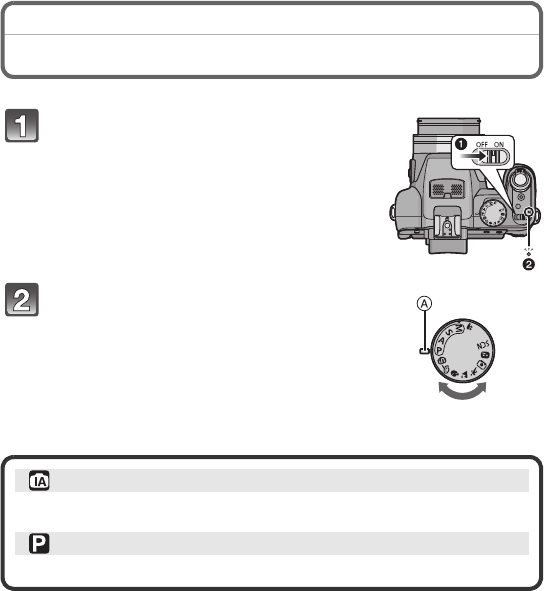
19
(ENG) VQT2U38
Mode switching
Basic
Selecting the [REC] Mode
Turn the camera on.
• The power lamp 2 lights when you turn this
unit on 1.
Switching the mode by rotating the
mode dial.
Align a desired mode with part A.
• Rotate the mode dial slowly and surely to
adjust to each mode. (
The mode dial
rotates 360 o
)
∫ Basic
Intelligent Auto Mode
The subjects are recorded using settings automatically selected by the
camera.
Program AE Mode
The subjects are recorded using your own settings.
CUST
M
CUST
M
FZ100P_BASIC_eng.book 19 ページ 2010年6月12日 土曜日 午後9時57分


















