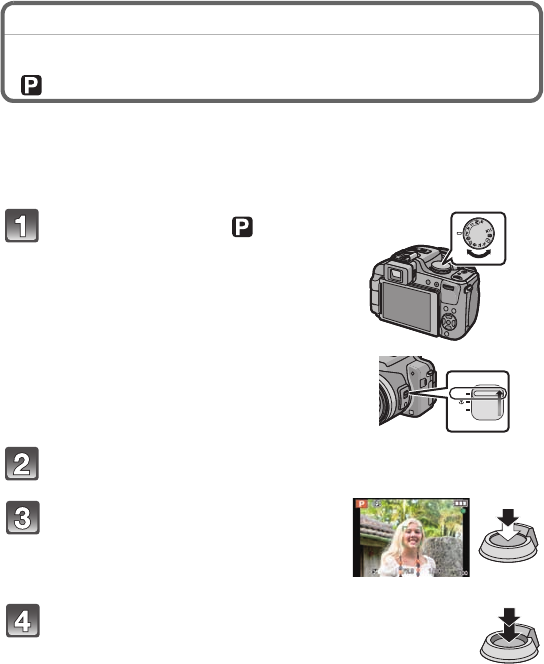
23
(ENG) VQT2U38
[REC] Mode: ³
Taking pictures with your favorite settings
( : Program AE Mode)
The camera automatically sets the shutter speed and the aperture value
according to the brightness of the subject.
You can take pictures with greater freedom by changing various settings in [REC]
menu.
Set the mode dial to [ ].
• Set the focus selector switch to [AF].
Aim the AF area at the point you want to focus on.
Press the shutter button halfway to
focus.
• The focus range is 30 cm (0.99 feet)
(Wide)/2 m (6.57 feet) (Tele) to ¶.
Press the halfway pressed shutter
button fully to take a picture.
CUST
M
FZ100P_BASIC_eng.book 23 ページ 2010年6月12日 土曜日 午後9時57分


















