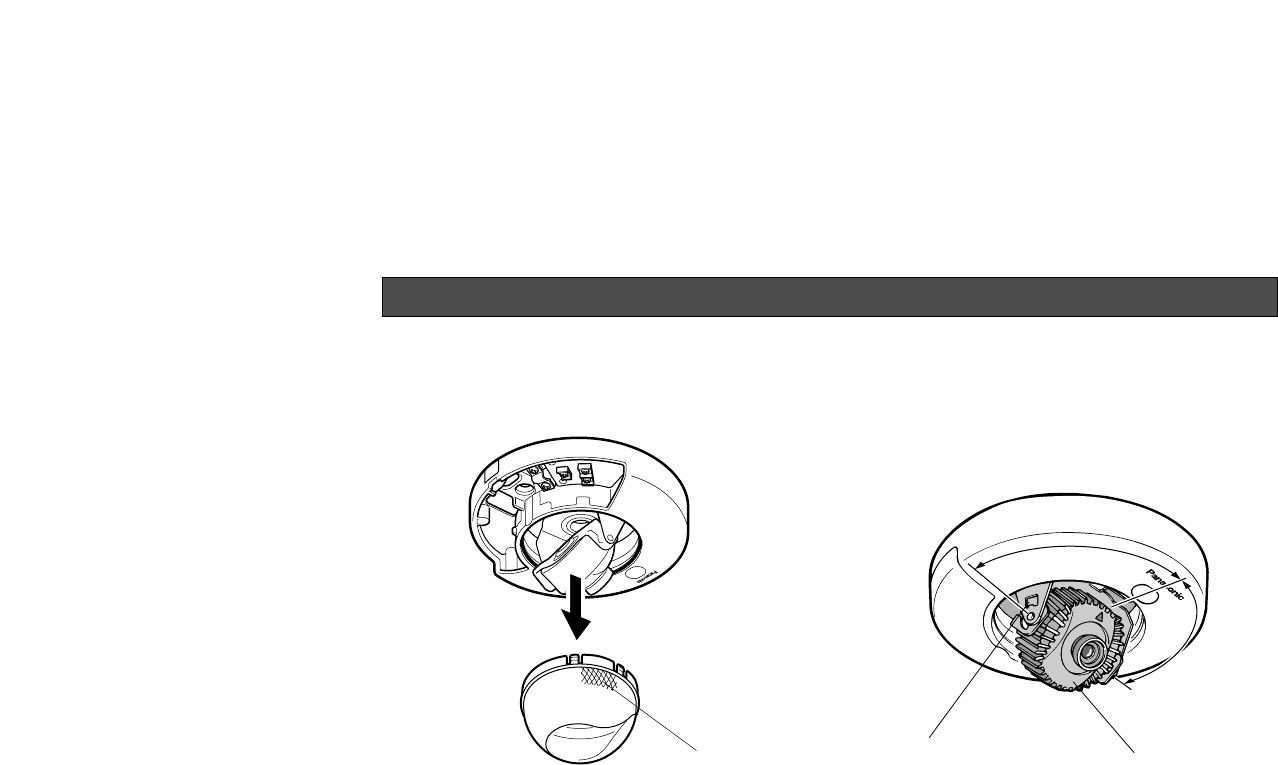
-14-
ADJUSTMENT
1. Panning
1. Remove the dome cover from the camera.
Hold here
2. Adjust the direction of the camera head by moving
the panning table. To move the panning table, hold
the camera head holder and move it. The panning
table can be moved ±90° (180°).
Camera Head
Camera Head
Holder
90
K
90
K


















