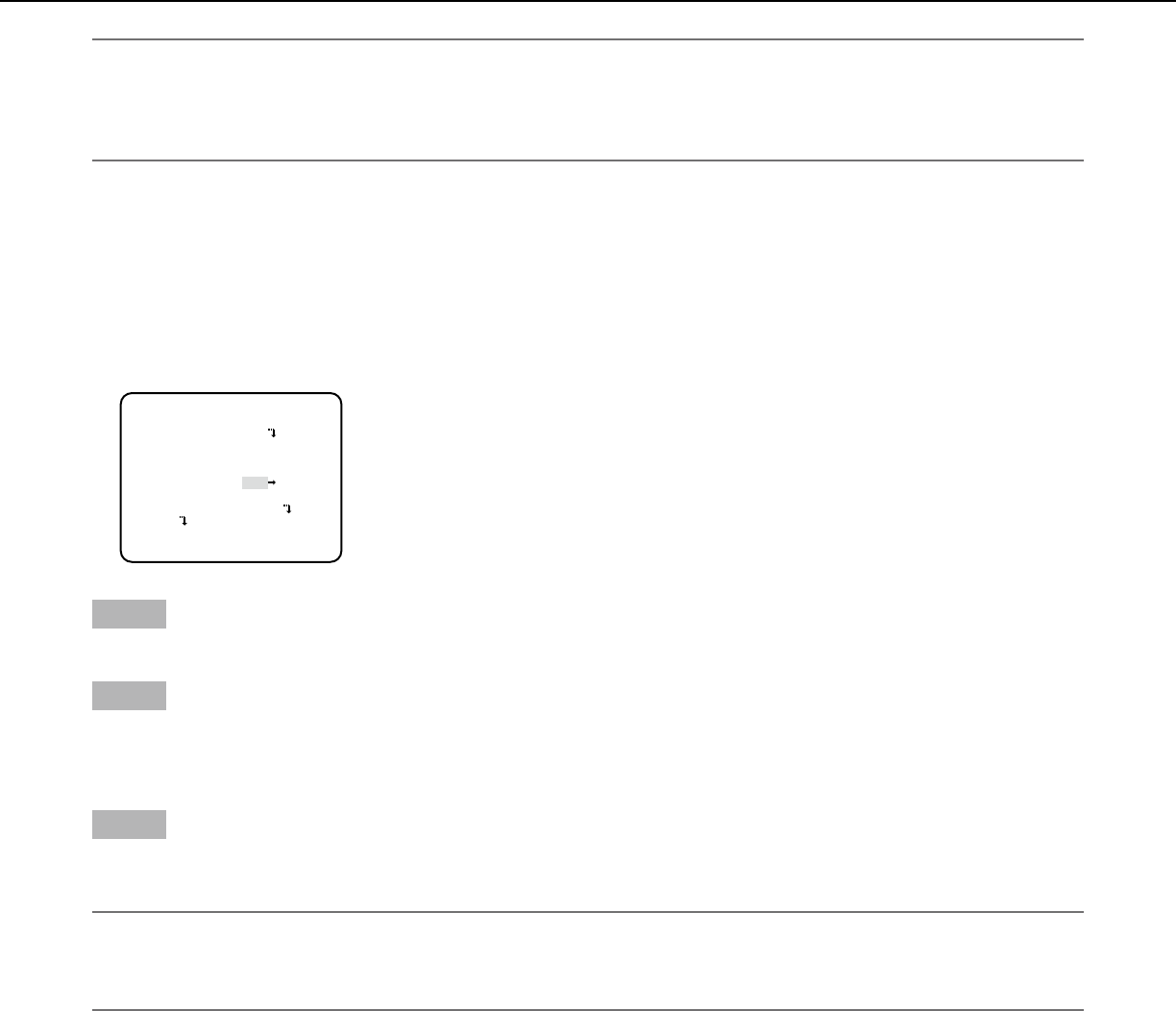
13
Note:
If the situation meets one of the following or other, color may not be accurately reproduced.
• Thesubjectismostlyhighly-colored.
• Thephotographicatmosphereisunderthebrightblueskyoratnightfall.
• Theilluminationofthelightilluminatingthesubjectisinsufficient.
ATW2: Activates the sodium lamp automatic color temperature tracking mode. The camera automatically achieves an optimal
white balance under the sodium lamp. The adjustment of the color temperature ranges from approx. 2 000 K to 6 000 K.
AWC: Activates the automatic white balance control mode. This adjustment is suitable for a location where a light source is sta-
ble. The adjustment of the color temperature ranges from approx. 2 000 K to 10 000 K. When "AWC" is selected, the white
balance needs to be adjusted.
When "AWC" is selected, follow the steps below to adjust the white balance.
Step 1
Set "WHITE BAL" to "AWC" and press the left button to change to "AWC → PUSH SW".
Step 2
Press the setting button and adjust the white balance.
"PUSH SW" is reversely highlighted during adjustment. When the reversely highlighted display is restored, the white balance
adjustment is completed.
Step 3
Press the right button to select "AWC".
Refer to the following for fine adjustment of the white balance.
Note:
• Theadjustmentofthecolortemperaturerangesfromapprox.2000Kto10000K.Ifthecorrectrangeisoutofthisadjust-
ment range or lighting directed to a subject is too dark, the white balance may not completely adjusted. In such a case,
"PUSH SW" stays reversely highlighted.
**CAMERA SETUP**
SCENE1
ALC/ELC ALC
SHUTTER OFF
AGC ON(HIGH)
SENS UP OFF
WHITE BAL AWC PUSH SW
DNR HIGH
BW MODE AUTO1
i-VMD
RET TOP END
"CAMERA SETUP" screen


















