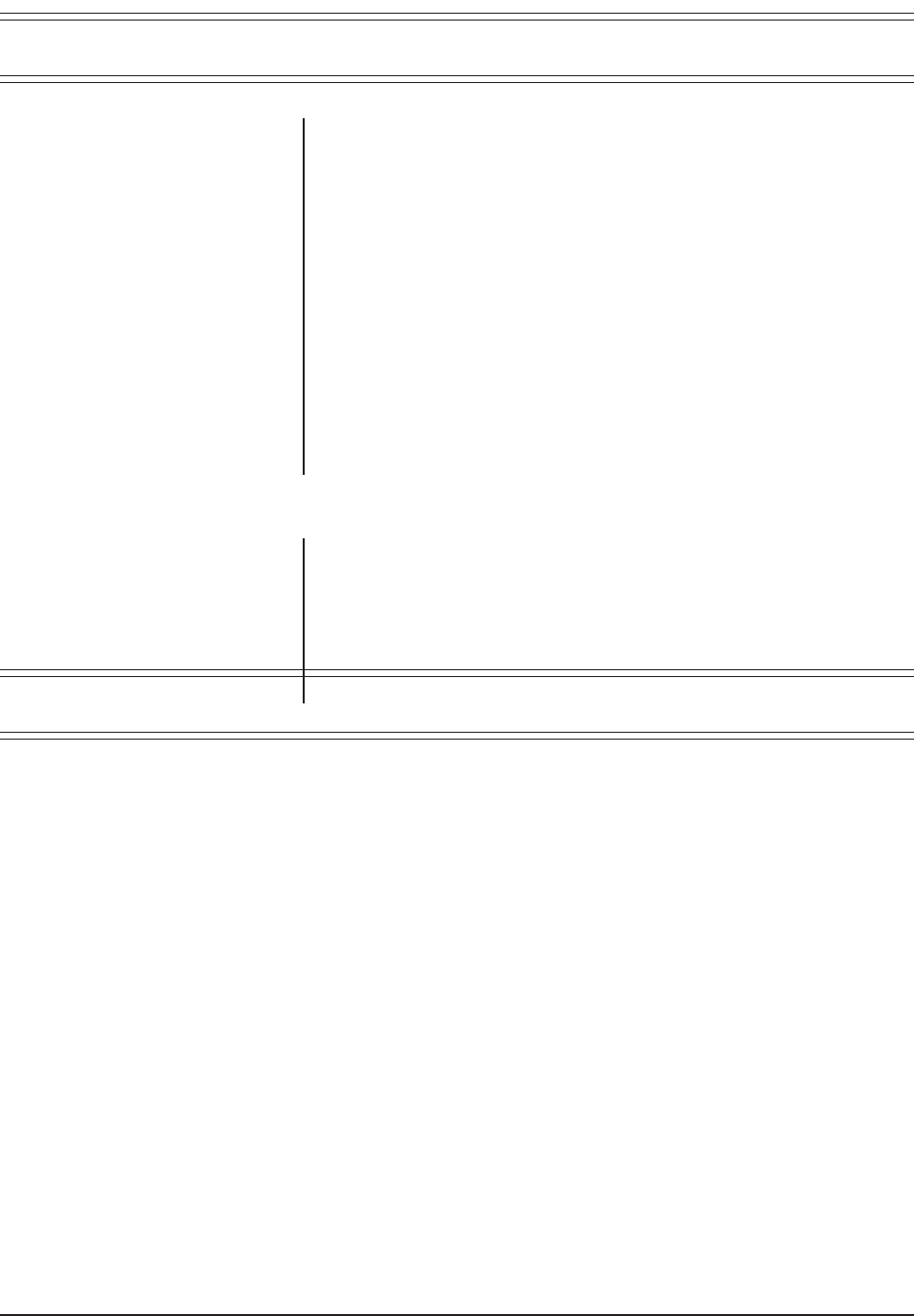
12 Pelco Manual C1405M-E (11/03)
MAINTENANCE
Perform the following maintenance at regularly scheduled intervals to prolong the
operational life and appearance of the equipment.
1. Clean the window with a mild nonabrasive detergent in water and a soft cloth
to maintain picture clarity.
2. If your enclosure has a blower, clean the foam filter as follows:
a. On the bottom front of the enclosure, remove the two screws in the vent
grill.
b. Remove the vent grill and take out the filter.
c. Clean the filter with warm water and mild detergent, dry thoroughly, and
replace it in the grill.
d. Reinstall the vent grill.
To order replacement filters, use the part number EH470010009.
SERVICE MANUAL
If you need to service your unit, obtain a service manual in on of the following ways:
• Go to Pelco’s web site at http://www.pelco.com and find service manual
C1405SM.
• Contact Pelco’s Literature Department and request service manual C1405SM.
SPECIFICATIONS


















