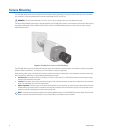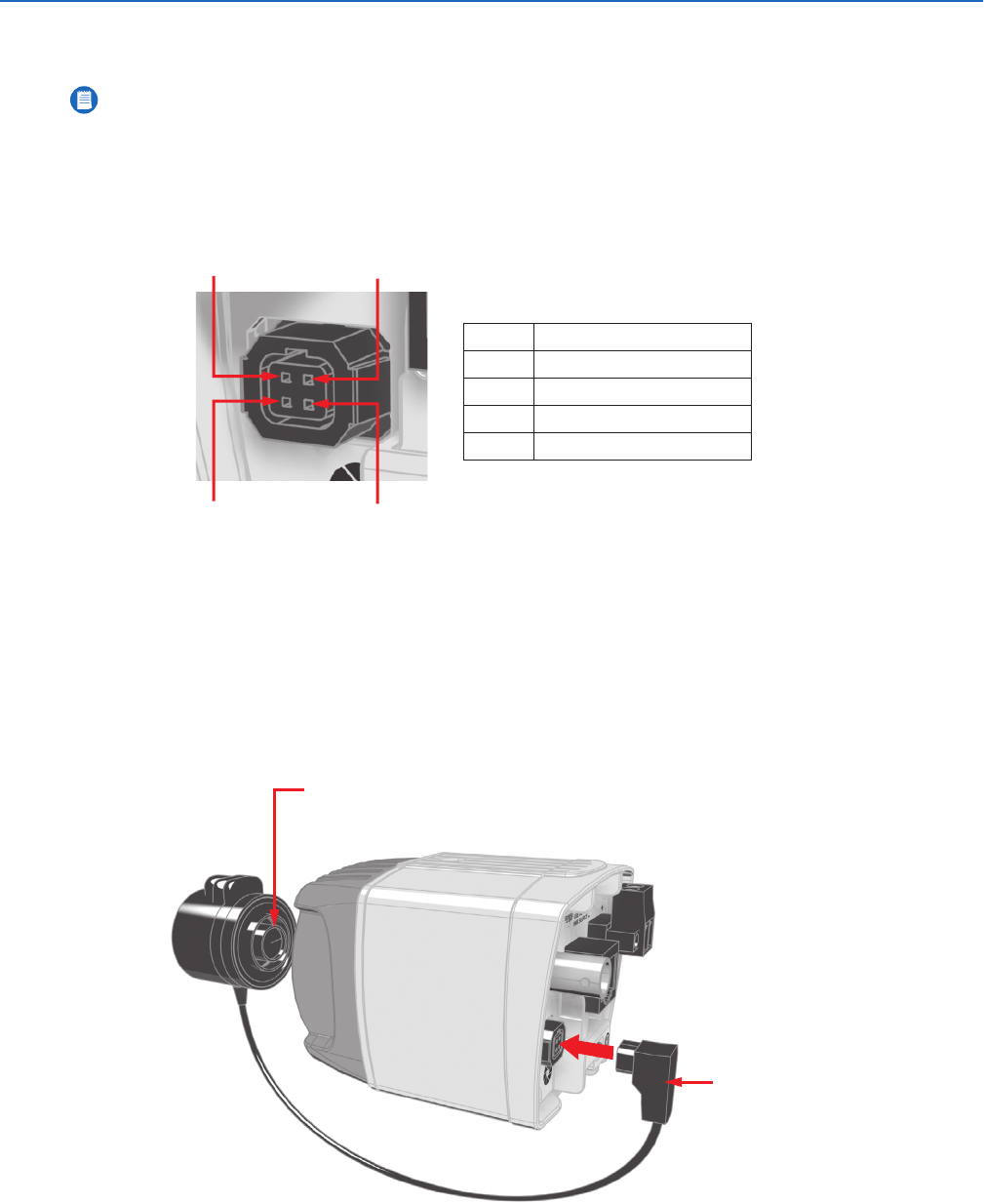
C2910M-A (4/05) 9
Lens Mounting
The CCC5100H Series camera supports both manual and DC-drive auto iris lenses, either fixed focal length or varifocal. The camera accepts both
CS- and C-mount lenses without a mount adapter.
WIRING AN AUTO IRIS LENS
DC-drive auto iris lenses are controlled through the four-pin drive connector (type D4-152N). Figure 2 identifies the pin connections for the auto
iris lens connector on the back of the camera.
Figure 2.
DC-Drive Auto Iris Lens Connections (Camera Connector)
MOUNTING THE LENS
When mounting the lens onto the camera, refer to Figure 3:
1. Use clean, compressed air to make sure there is no dust or other foreign matter between the lens and the camera imager.
2. Screw the lens onto the lens mount.
3.
DC-drive auto iris lens:
Connect the four-pin connector from the lens to the connector on the back of the camera.
Figure 3.
Mounting Lens to Camera
NOTE:
The CCC5100H Series camera does not support video-drive auto iris lenses.
1
2
3
4
Pin DC-Drive Auto Iris Lens
1 Control coil negative (-)
2 Control coil positive (+)
3 Drive coil positive (+)
4 Drive coil negative (-)
C/CS LENS
AUTO IRIS
LENS CABLE
AND CONNECTOR
(OPTIONAL)