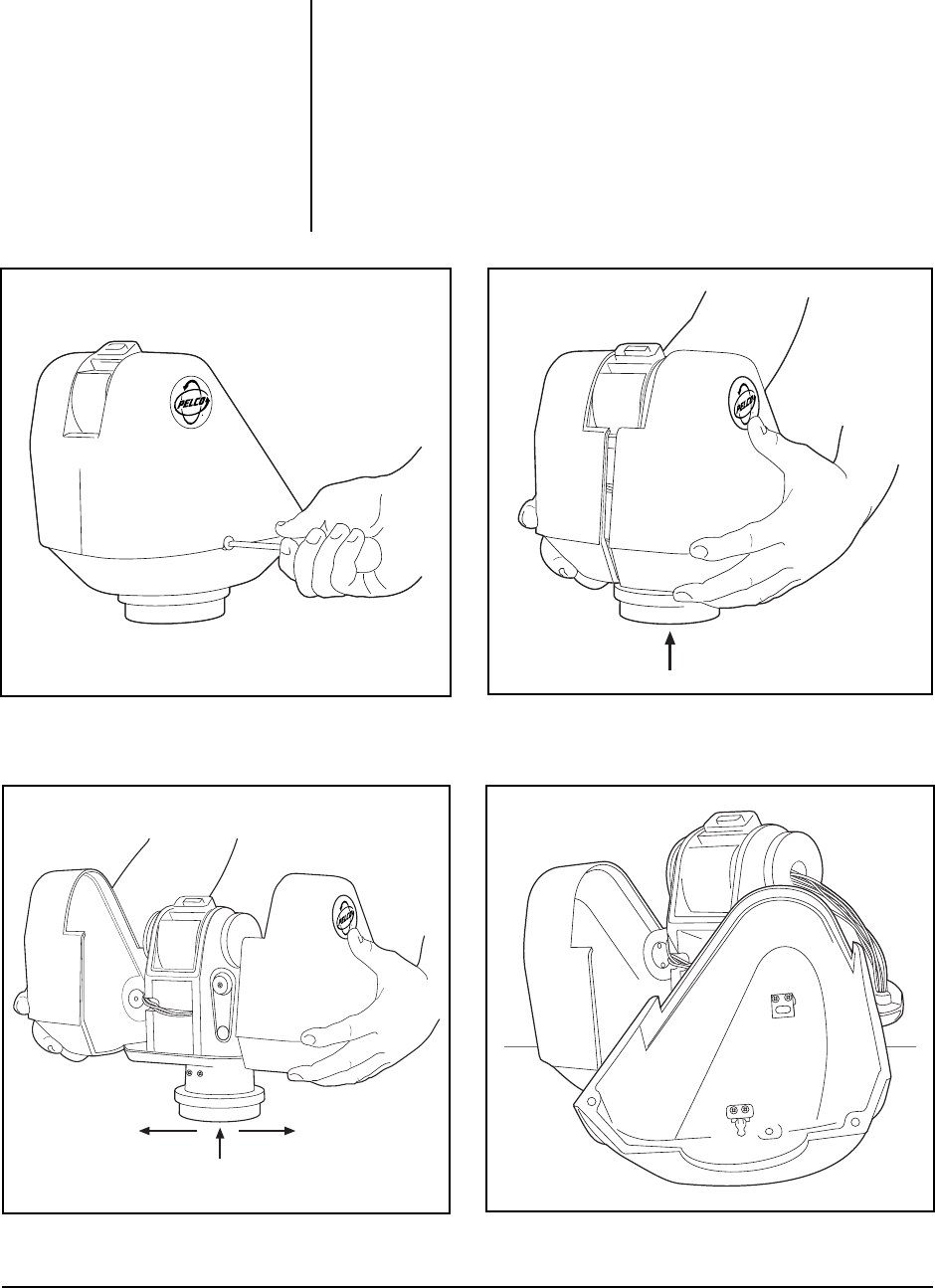
12 Pelco Manual C342M-PSA (11/98)
3.4 PAN AND TILT LIMIT STOP ADJUSTMENTS
1. Remove the covers.
a. Refer to Figure 3 and remove the Phillips screw on each side of the pan/
tilt unit.
b. Refer to Figure 4 and place your hands under the cover halves. Exert a
strong, upward force to release the covers from their internal latching devices.
c. Refer to Figure 5 and pull the cover halves away from the pan/tilt unit.
d. Set the covers down or hang them by the eyelets inside the covers (refer
to Figure 6). The wire and hook on which to hang the covers is not provided.
Figure 3. Removing the Screws
Figure 5. Removing the Covers
Figure 4. Releasing the Covers
Figure 6. Hooking Cover Halves


















