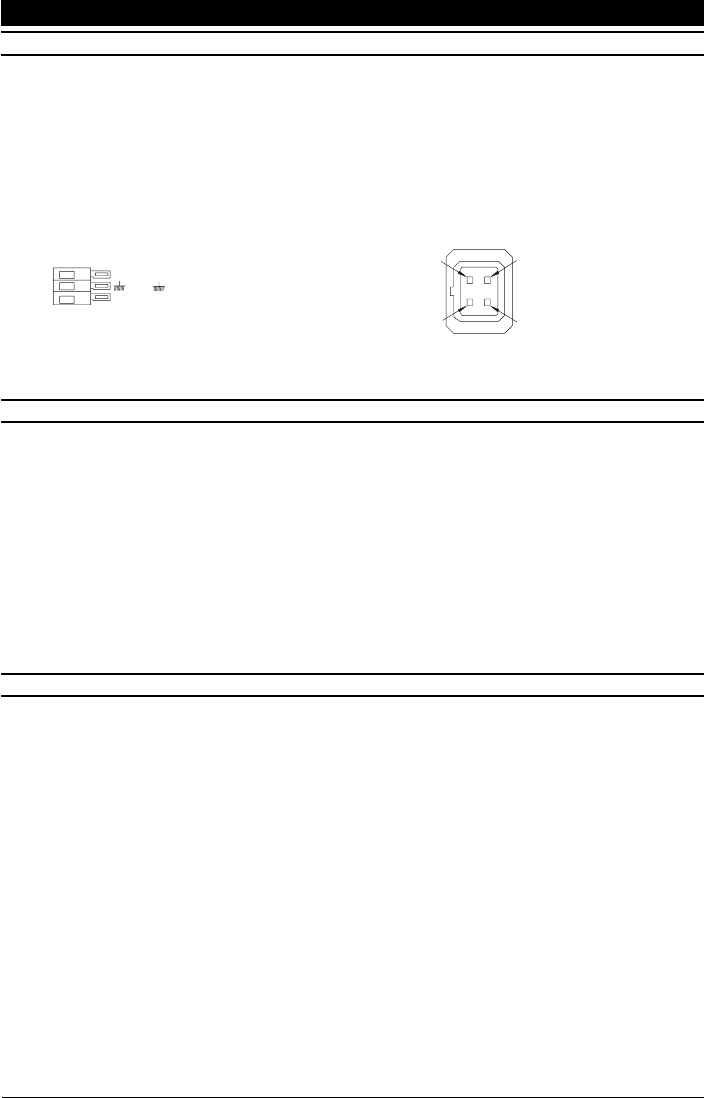
Page 7
Installation Instructions CC3320 and CC4620 Cameras
LENS CONNECTION
Fixed and manual iris lenses (for indoor use only) require no wiring connections.
Auto-Iris Lenses
Connections for auto-iris lenses are located on the rear of the camera. Connect auto-iris lenses to
the 3-terminal connector according to the diagram below.
Direct Drive
Connect DD lenses to the female 4-pin socket on the side of the camera. If the lens does not have
a DD plug fitted, then wire the lens to a suitable plug in accordance with the diagram below.
1 = Damp -
2 = Damp
+
3 = Drive +
4 = Drive -
1
3
2
4
+
V
= Lens positive supply
= Lens ground
= Video drive signal
+
V
DD Lens ConnectorAuto-Iris Lens Connections
LENS SETUP PROCEDURES
For manual or fixed iris lenses set the EI switch and AGC switch to ON.
Auto-Iris Lenses
Switch the EI and AGC OFF. Refer to the lens instructions and adjust the lens for the optimum picture
(video output level of 1V peak-to-peak). Switch the AGC ON.
Direct Drive Lenses
Where fitted, switch the EI and AGC OFF. Use an appropriate screwdriver to turn the lens level
potentiometer (under the hinged flap) fully clockwise. Next, slowly adjust the potentiometer
counterclockwise until the optimum picture is obtained (video output level of 1V peak-to-peak).
Switch the AGC ON.
FOCUS ADJUSTMENT
The back focus adjustment screws are located on the top and side of the case at the front of the
camera and should be adjusted using an appropriate screwdriver. Do not over turn the back focus
mechanism.
Fixed Lenses
Set the lens focus to infinity and view an image greater than 6.5 feet (2 m) away. Focus the image
using the back focus screw. Set the lens focus as required.
Manual Iris Lenses
Open the iris fully and set the lens focus to infinity. View an image greater than 6.5 feet (2 m) away.
Focus the image using the back focus screw. Set the lens focus and iris as required.
Auto-iris and Direct Drive Lenses
Fully open the iris by covering the lens with a suitable neutral density (ND) filter. Set the lens focus
to infinity. View an image greater than 6.5 feet (2 m) away. Focus the image using the back focus
screw. Remove the ND filter and set the lens focus as required.










