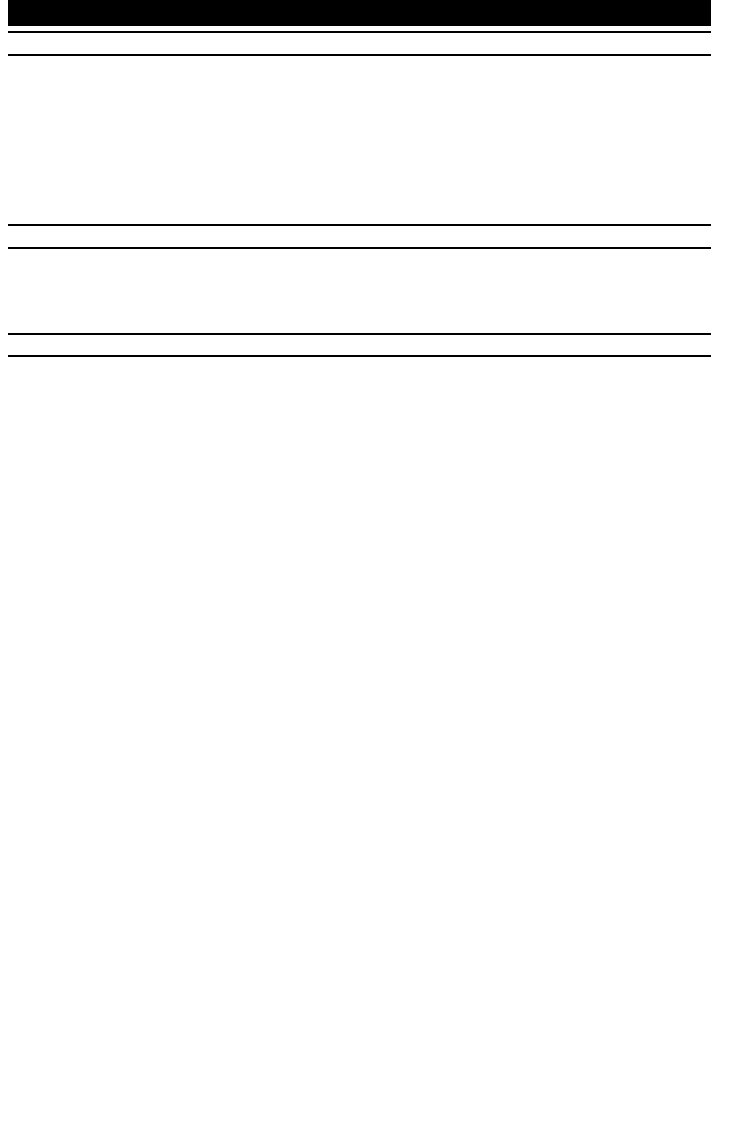
Page 8
CC3320 and CC4620 Cameras Installation Instructions
FOCUS ADJUSTMENT
Zoom Lenses
Set the lens focus to infinity and fully open the iris by covering the lens with a suitable neutral
density (ND) filter. Zoom out to the widest field of vision and view a distant object. Adjust the back
focus screw until the object is in focus. Next, zoom fully in and adjust the lens focus until the object
is again focused. Repeat these steps until the full zoom range may be viewed with the minimum loss
of focus.
SYNCHRONIZATION
Cameras that operate from AC power supplies are line-locked for a supply frequency of 50 Hz. If the
supply frequency is unstable, then disable the line lock by setting the SYNC switch to Internal.
WARRANTY AND RETURN INFORMATION
Pelco will repair or replace, without charge, any camera proved defective in material or workmanship
for a period of two years after the date of shipment.
Pelco will warrant all replacement parts and repairs for 90 days from the date of Pelco shipment.
Repairs made necessary by reason of misuse, alteration, normal wear, or accident are not covered
under this warranty.
Pelco assumes no risk and shall be subject to no liability for damages or loss resulting from the specific
use or application made of the Products. Pelcos liability for any claim, whether based on breach of
contract, negligence, infringement of any rights of any party or product liability, relating to the Products
shall not exceed the price paid by the Dealer to Pelco for such Products. In no event will Pelco be liable
for any special, incidental or consequential damages (including loss of use, loss of profit and claims of
third parties) however caused, whether by the negligence of Pelco or otherwise.
The above warranty provides the Dealer with specific legal rights. The Dealer may also have additional
rights, which are subject to variation from state to state.
If a warranty repair is required, the Dealer must contact Pelco at (800) 289-9100 or (559) 292-1981 to
obtain a Repair Authorization number (RA), and provide the following information:
1. Model and serial number
2. Date of shipment, P.O. number, Sales Order number, or Pelco invoice number
3. Details of the defect or problem
If there is a dispute regarding the warranty of a product which does not fall under the warranty
conditions stated above, please include a written explanation with the product when returned.
Method of return on warranty shipments shall be the same or equal to the method by which the item
was received by Pelco.
In order to expedite parts returned to the factory for repair or credit, please call the factory at (800) 289-
9100 or (559) 292-1981 to obtain an authorization number (CA number if returned for credit, and RA
number if returned for repair). Goods returned should be clearly identified with the assigned CA/RA
number and freight should be prepaid. All merchandise returned for credit may be subject to a 20%
restocking and refurbishing charge.
Ship freight prepaid to:
Pelco, 300 West Pontiac Way, Clovis, CA 93612-5699, or
Pelco c/o American Overseas Airfreight , 320 Beach Road, Burlingame, CA 94101
(if shipped outside the United States)
REVISION HISTORY
Manual # Date Comments
C1932M 8/99 Original version
8/99 AC supply voltage changed from 12-30 VAC to 14-30 VAC
® Pelco and the Pelco logo are registered trademarks of Pelco © Copyright 1999, Pelco. All rights reserved.
Pelco Manual C1932M (8/99)










