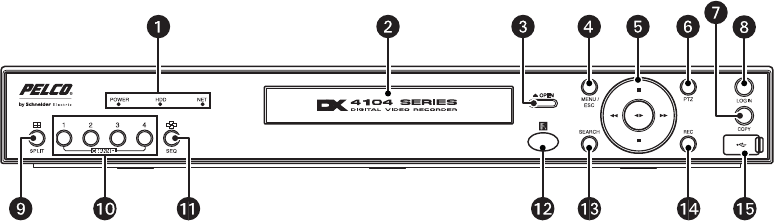
C4630M (11/09) 7
FRONT PANEL
The DX4104 front panel includes indicators and controls. The controls let you perform most unit functions without the remote control or mouse
(refer to Figure 2). For information on using the remote control, refer to Remote Control on page 9. For information on using the mouse and for
general unit operation, refer to the DX4104 Server Operation/Configuration manual.
Figure 2. Front Panel
ì
Status Indicators:
• POWER: Glows when the unit is operating.
• HDD: Blinks when the hard drive is accessed.
• NET: Glows when the network is connected.
î
DVD Drive: Accepts recordable media: CD-R, CD-RW, DVD-R, DVD-RW, DVD+R, and DVD+RW (DVD models only).
ï
OPEN: Opens or closes the DVD drive (DVD models only).
ñ
MENU/ESC: Displays or closes the Setup menu.
ó
Playback Controls:
• Left Arrow: Searches or plays back video in reverse.
• Right Arrow: Searches or plays back video.
• Stop: Stops playback.
• Pause: Pauses playback.
• Play: Plays back video. Press the button once to play back video; press it again to play back video in reverse.
NOTE: These buttons have additional functions. Refer to the DX4104 Server Operation/Configuration manual for more information.
r
PTZ: Starts the PTZ mode for the selected device and displays the on-screen PTZ control.
s
COPY: Starts the export operation.
t
LOGIN: Displays the on-screen keyboard if a user is not logged on to the system. If a user is logged on, this button logs off the user.
u
SPLIT: Displays all four channels in a 2 x 2 format.
~í
CHANNEL: Displays the selected camera in a full-screen display from any view, except an open dialog box or menu.
~â
SEQ: Displays all channels in sequence in a full-screen display.
~ä
(Infrared Sensor): Receives signals for remote control operation.
~ã
SEARCH: Displays the Search menu.
~å
REC: Starts and stops manual recording.
~ç
(USB 2.0 Port): Connects USB storage devices. The high speed USB port is located under the rubber cover.
NOTES:
• Two additional high speed USB ports are located on the rear panel.
• Do not install a USB-style mouse device.


















