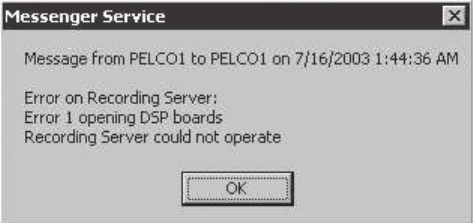
2 C635M-A-QS (3/09)
DX9100 Series
A basic DX9100 system consists of a DX9100VS viewstation and a DX9100 recorder. The recorder has an internal storage unit.
The DX9116H models record at a maximum of 15 ips with a hard drive between 500 GB and 1,500 GB. The DX9116F models
record at a maximum of 30 ips with a hard drive between 500 GB and 1,500 GB. You can connect up to 16 cameras to the 16
video input coaxial connectors on the back of the recorder.
CONNECTING THE EQUIPMENT
ᕡ Connect the viewstation to the recorder via an Ethernet switch. Use shielded network cables.
NOTE: Use a shielded cable, similar to Belden 1533P, that meets or exceeds the support requirements for ANSI/TIA/EIA
568B.2 cat 5e.
ᕢ Connect a monitor, keyboard, and mouse to the viewstation and to the recorder. The monitor, keyboard, and mouse
connected to the recorder are only needed during setup. You can remove them after setup is complete.
ᕣ Connect cameras to the BNC connectors on the recorder. The termination switches should be set to the factory default Term
(75 ohms).
ᕤ Connect the HASP USB key directly into the bottom right USB port on the recorder. A red light on the key indicates that it is
working properly. The following message will appear on the recorder if you do not plug in the HASP key.
Figure 1. HASP Key Message
ᕥ Connect all power cords.
ᕦ Turn on the recorder and then the viewstation.
Refer to the DX9100 Digital Video Recorder & Viewstation Installation manual for further connections, such as alarm wiring and
external RS-232 devices.










