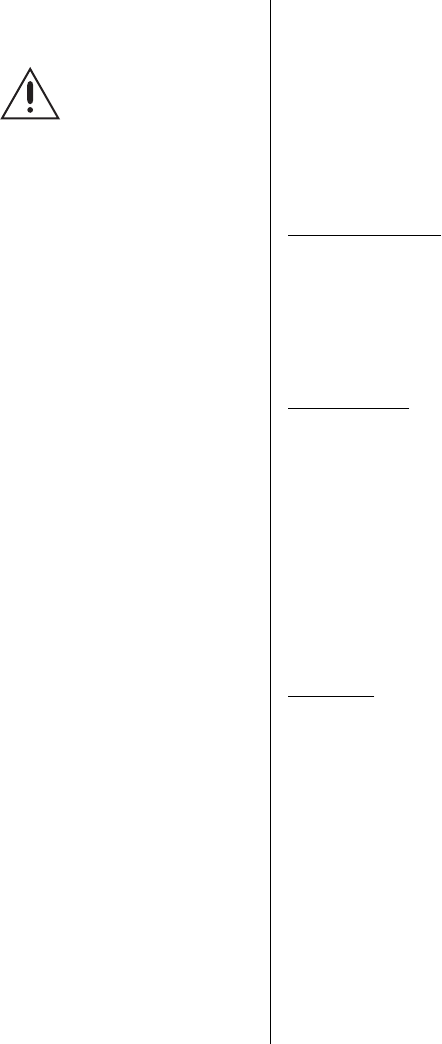
CARE AND MAINTENANCE
Regularly scheduled maintenance will prolong the operational life and appearance of the equipment.
1. If dust or other debris accumulates on the inside of the lower enclosure, remove the par-
ticles with clean air pressure only. Compressed air cans are available from commercial
photographic equipment and supply dealers.
2. Clean the outer surface of the enclosure and inner surface of the viewing window with a
nonabrasive cleaning cloth and antistatic cleaner that is safe for use on acrylic plastic. Do
not use kerosene or similar substances that can scratch the surface.
Service Manual
To order replacement parts for your unit, obtain a service manual in one of the following ways:
• Go to Pelco’s web site at ftp://www.pelco.com and find service manual C403SM.
• Contact Pelco’s Literature Department and request service manual C403SM.
SPECIFICATIONS
MECHANICAL
Camera Mounting: Two adjustable mounting table brackets capable of supporting a maximum
weight of 10 lb (4.53 kg) each
Max. Camera/
Lens Size: Accepts camera/lens combinations (including BNC connector) up to:
4.50" H x 3.50" W x 15.00" L (11.43 cm x 8.89 cm x 38.10 cm)
Ceiling Mounting: Upper section flange-mounted to fixed ceiling or E1003 rotating mounting
plate for false ceilings
Cable Entry: Conduit knockouts
Lock: Key lock
GENERAL
Construction:
Upper section 5052-H32 aluminum
Lower section Vacuum-formed ABS plastic. Viewing window, Lucite
®
SAR (Super Abrasion
Resistant acrylic)
Color:
Upper section Alodine
Lower section White textured
Environment: Indoor; 32° to 120°F (0° to 49°C)
Dimensions: See Figure 3
Weight: 6 lb (2.73 kg)
Shipping Wt: 8 lb (3.6 kg)
(Design and product specifications subject to change without notice.)
CAUTION:
Do not
use water, liquid or spray
cleaners of any kind on
inner surface of the enclosure.






