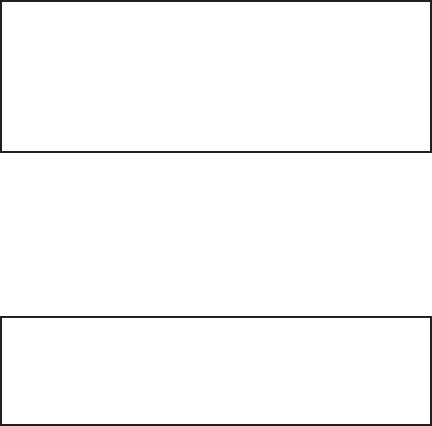
12 PELCO Manual C437M-B (9/95)
6.0 SERVICE AND REPAIR
6.1 RECOMMENDED EQUIPMENT AND
TOOLS
1. Voltmeter or ohmmeter
2. Allen wrench set
3. Wrench set
4. Screwdriver
5. Pliers, long nose
6.2 SERVICE TIPS
Some common problems encountered with pan/tilt sys-
tems include mis-wiring, overloading, and not using
the units for the correct application. Should a failure
occur, it is recommended that the following procedures
be used.
1. If the pan/tilt ceases to operate, turn the control
unit off and remove the supply circuit from the unit.
2. Check the fuse in the control unit using either a
voltmeter or ohmmeter. If open (blown), replace
with the proper recommended fuse.
3. Connect the supply circuit and turn the control on.
If the fuse continues to open (blow), disconnect
the power from the unit.
4. Check the control cable between the control unit
and pan/tilt for shorts, high resistance, or opens.
5. If shorts are not found in the control cable, consult
the factory for further assistance.
5.0 CARE AND MAINTENANCE
Regularly scheduled maintenance will prolong the op-
erational life and appearance of the equipment.
IMPORTANT: The lower dome of the ED25
environmental dome is an optical surface. When
cleaning the inner surface of the dome and view-
ing window, treat as carefully as you would a
fine camera lens.
1. If dust or other debris accumulates on the inside of
the lower dome, remove them with clean air pres-
sure. Compressed air cans are available from pho-
tographic equipment dealers.
WARNING: Do not use water, liquid or spray
cleaners of any kind on coated inner surfaces
of the dome.
2. Clean the outer surface of the dome and the inner
surface of the viewing window with a nonabrasive
cleaning cloth and antistatic cleaner that is safe for
use on acrylic plastics. Do not use kerosene or simi-
lar substances that can scratch the surface.


















