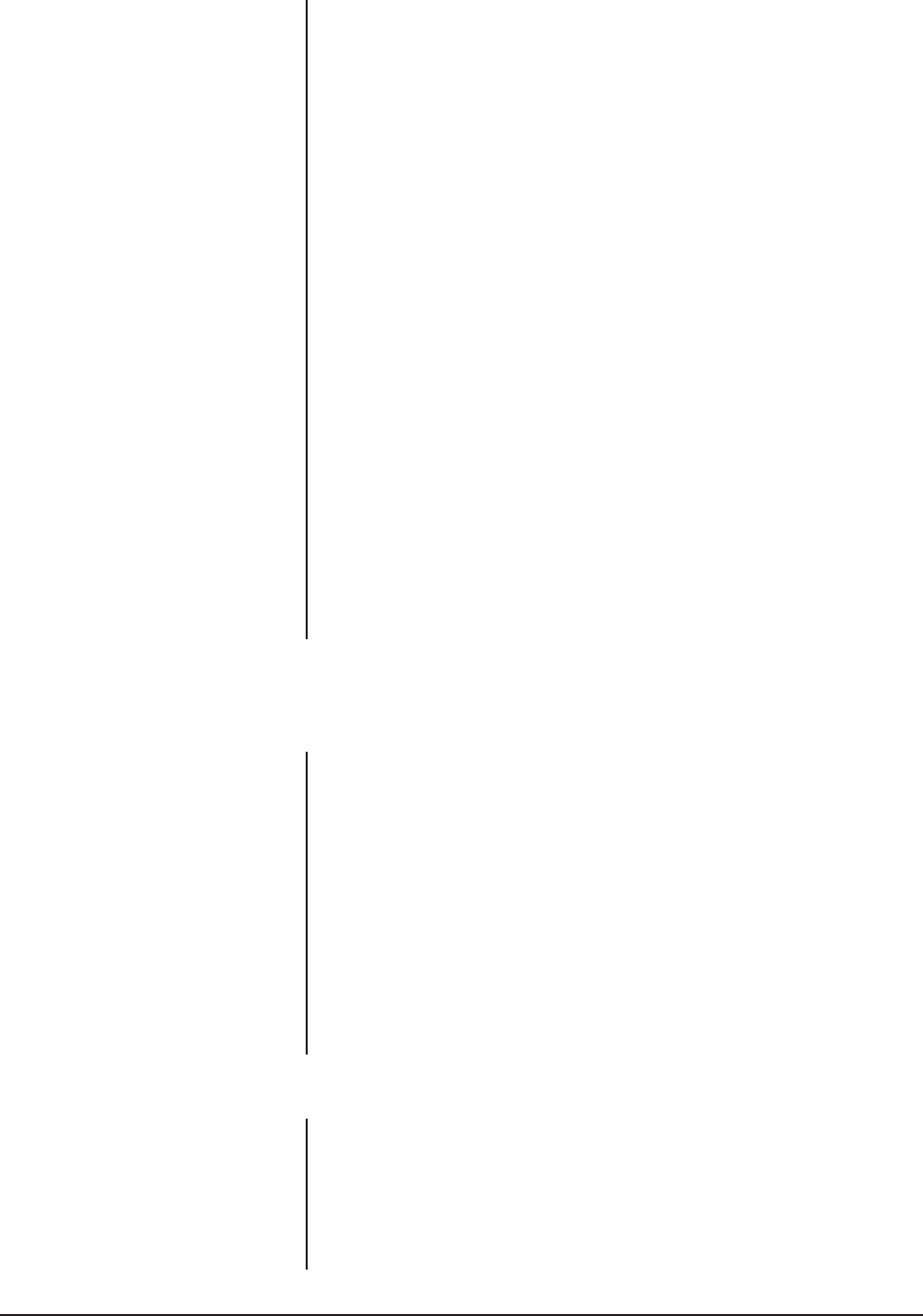
8 Pelco Manual C1446M-B (7/98)
DIFFERENT POWER REQUIREMENTS
1. Bring in wires for AC high and AC neutral for the camera. If you are using 24
VAC, refer to Table A to determine the size of wire to use.
2. Refer to Figure 2 and connect the wires as follows:
a. Connect AC high to connector 9 of the 10-connector INPUTS terminal
block.
b. Connect AC neutral to the connector 10 of the 10-connector INPUTS
terminal block.
3. Add up the wattages of the enclosure’s accessories. Refer to Table B for watt-
ages of the accessories.
4. Determine the size of wire to use. If you are using 24 VAC, refer to Table A to
determine the size of wire to use.
5. Bring wires for AC high, AC neutral, and ground into the enclosure. Refer to
Figure 2 and connect the wires as follows:
a. Remove the plastic cover over the power supply section of the circuit
board inside the enclosure.
b. Connect AC high to AC HI of the 3-connector terminal block.
c. Connect AC neutral to AC NT of the 3-connector terminal block.
d. Connect ground to GND of the 3-connector terminal block.
e. Replace the plastic cover over the power supply.
Proceed to Section 3.4, CAMERA/LENS INSTALLATION.
3.4 CAMERA/LENS INSTALLATION
3.4.1 Camera Mounting
1. Mount the camera to the sled with the 1/4-20 Phillips-head screws that are
provided in the parts bag. Attach the camera so that it is inside the apex of the
sled.
2. Install the sled and camera in the enclosure:
a. If the camera’s lens is adjustable, extend the lens to its maximum length.
b. Place the sled over the mounting screws in the enclosure. Depending on
the height required for the camera inside the enclosure, the sled can be
installed so that its base faces either the top or the bottom of the enclo-
sure.
c. Slide the camera sled forward until the lens almost touches the window.
d. Tighten the screws to secure the camera sled to the rail.
3.4.2 Camera Wiring (Except Power)
1. Connect the camera’s video output.
2. Connect the synchronization cable if you are going to synchronize cameras.
3. Connect the lens controls if your camera has a motorized zoom lens.
EH4712DB/EH4718DB Model Only - Connect the wiring from the lens
controller directly to the camera’s lens control.


















