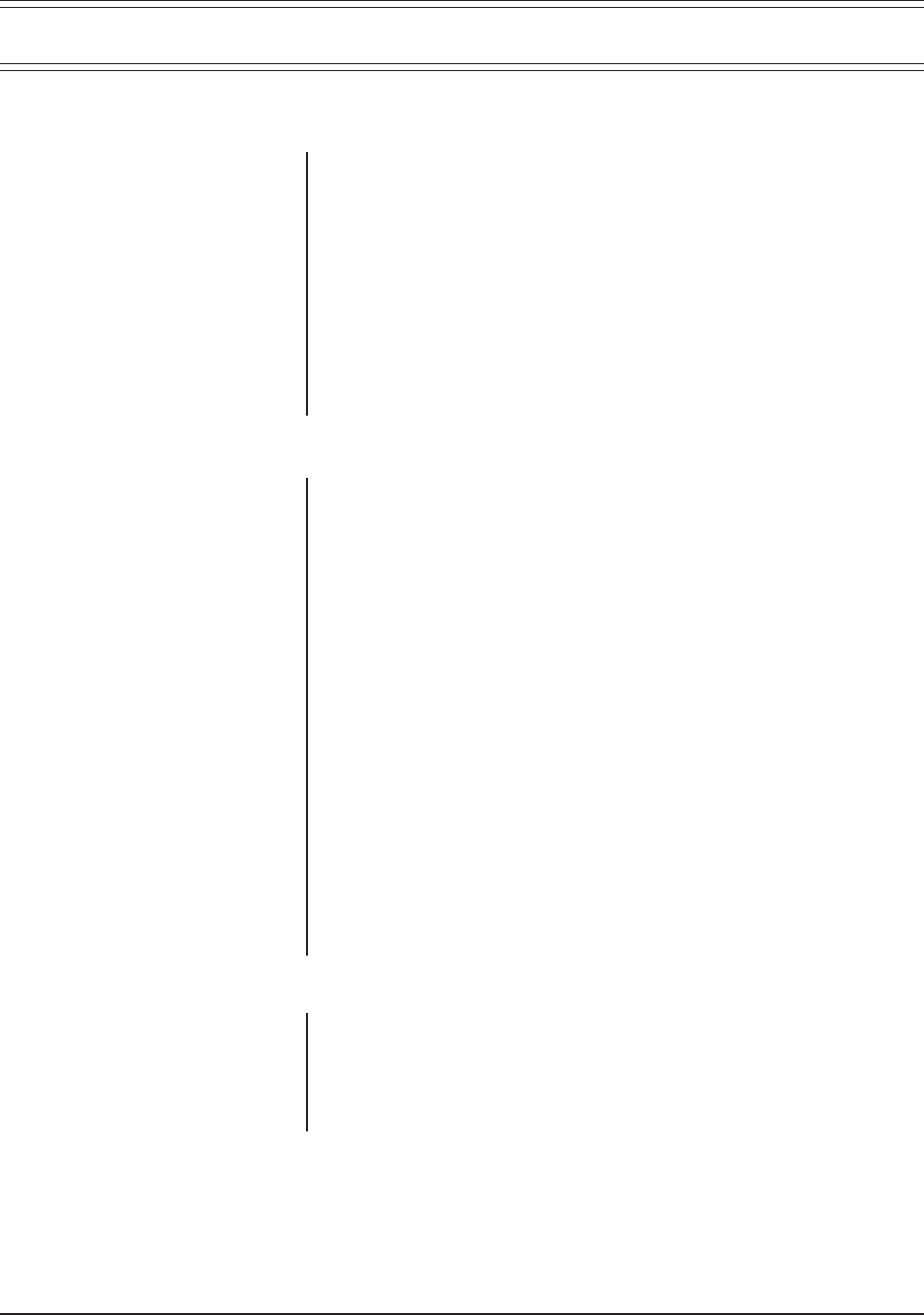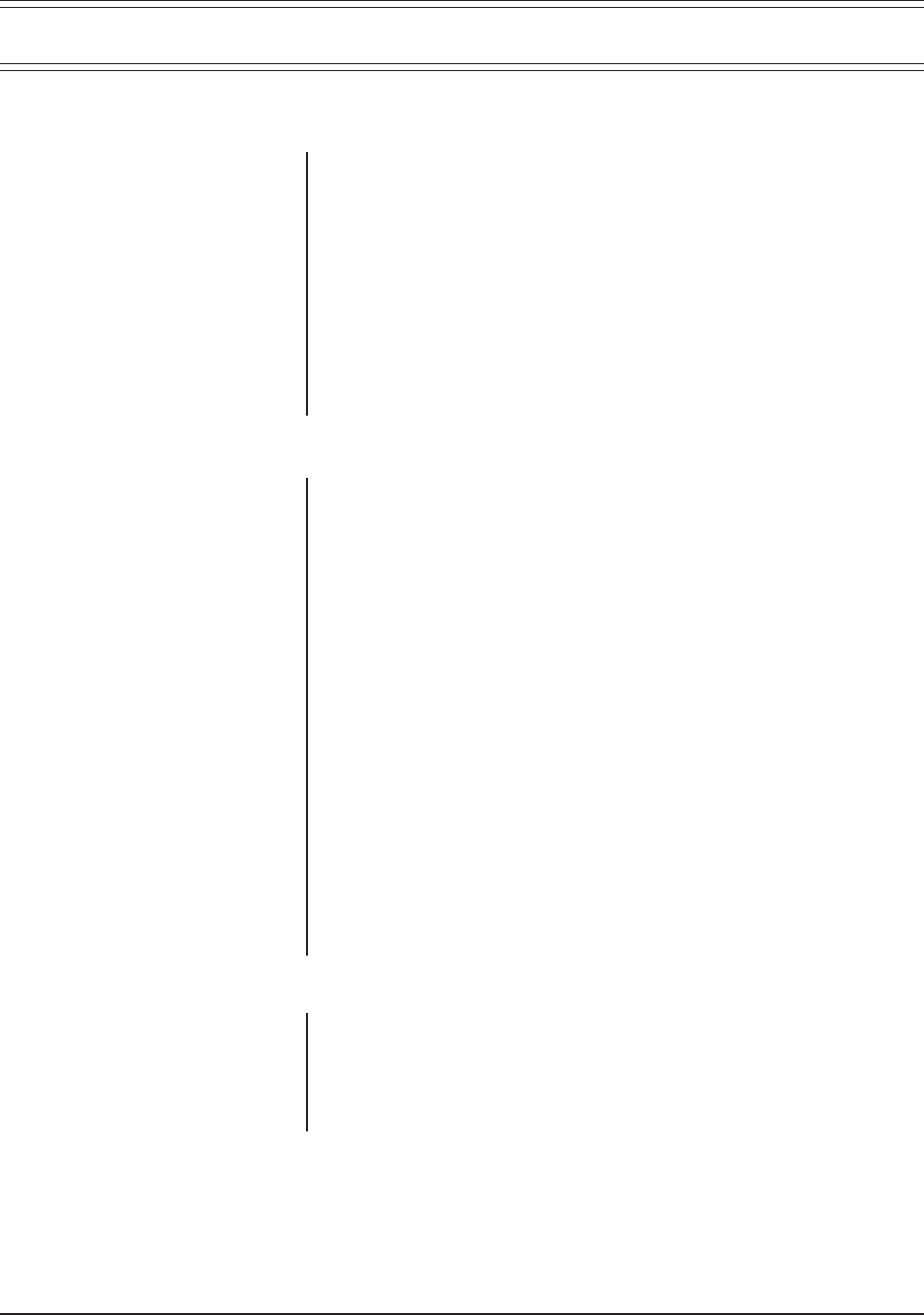
6 Pelco Manual C1466M-A (5/98)
3.0 INSTALLATION
3.1 ENCLOSURE INSTALLATION
To mount the HS8080/HS8134 enclosure, perform the following steps:
1. Determine the location and direction of the enclosure to be mounted.
2. Unlock the cover by unscrewing the tamper-resistant screw. (Pin-in-hex wrench
included to remove tamper-resistant screw.) Open the cover of the enclosure.
3. Remove the camera cradle by loosening the two 7/16-inch adjustment nuts
that hold the camera cradle to the enclosure.
4. Remove any appropriate knockout. Attach the enclosure to the ceiling using
the four mounting holes in the back of the enclosure.
Proceed to Section 3.2, CAMERA AND LENS INSTALLATION.
3.2 CAMERA AND LENS INSTALLATION
To mount the camera/lens directly into the enclosure, perform the following steps:
1. If you haven’t removed the camera cradle when you installed the enclosure,
remove it now. Loosen the two 7/16-inch adjustment nuts that hold the camera
cradle to the enclosure and remove the camera cradle.
2. Mount the camera/lens onto the camera cradle.
3. Route the appropriate cables into the enclosure. Make all necessary electrical
connections to the camera. Refer to Table A for the type of video coaxial cable
to use. If the camera will use 24 VAC power, refer to Table B to determine the
size of wire needed.
4. Reinstall the camera cradle, with camera/lens installed, into the enclosure.
Adjust the forward and backward position of the camera/lens to clear the en-
closure cover when closed and tighten the two 7/16-inch adjustment nuts. Test
close the enclosure to see that the enclosure closes properly.
5. Loosen the two 10-32 phillips head tilt adjustment screws. Adjust the tilt ad-
justment screw nearest the enclosure hinge to tilt the camera down and the
screw closest the front of the enclosure to tilt the camera up. Test close the
enclosure to see that the enclosure closes properly.
Proceed to Section 3.3, TAMPER SWITCH CONNECTION (HS8080 ONLY), or
close and lock the cover with the tamper-resistant screw.
3.3 TAMPER SWITCH CONNECTION (HS8080 ONLY)
1. Wire the tamper switch. For a normally open circuit, use the “NO” and “com-
mon” terminals; for a normally closed circuit, use the “NC” and “common” ter-
minals. Remember that the switch will be pushed down when you close the
cover.
2. Close and lock the cover with the tamper-resistant screw.