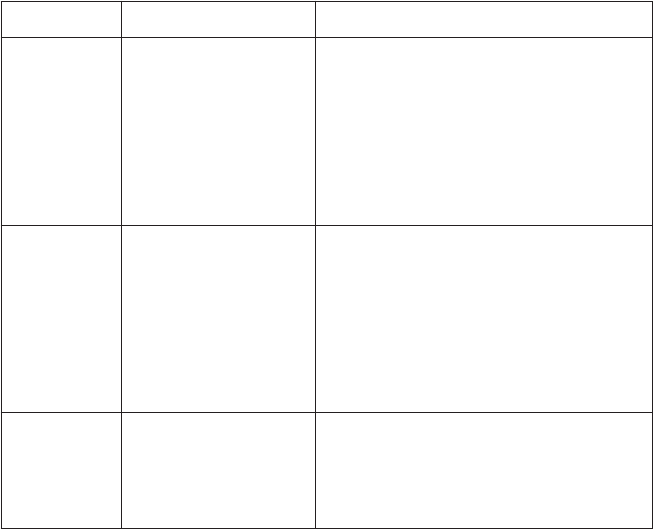
C2941M (8/07) 19
Image too light • Verify DIP switch settings.
• Use a service connector to verify camera
operation. Connect one end of the service
connector to the BNC service connector on the
camera. Connect the other end of the service
connector to a monitor.
• Replace camera with a working camera. If the new
camera does not work, contact Pelco Product
Support at 1-559-292-1981 or 1-800-289-9100.
Image only
displays in
black-white
Color level setting • Verify DIP switch settings.
• Use a service connector to verify camera
operation. Connect one end of the service
connector to the BNC service connector on the
camera. Connect the other end of the service
connector to a monitor.
• Replace camera with a working camera. If the new
camera does not work, contact Pelco Product
Support at 1-559-292-1981 or 1-800-289-9100.
Image flickering Flickerless setting • Verify DIP switch settings.
• Verfy power supply specifications.
• Replace camera with a working camera. If the new
camera does not work, contact Pelco Product
Support at 1-559-292-1981 or 1-800-289-9100.
Problem Possible Cause Suggested Remedy


















