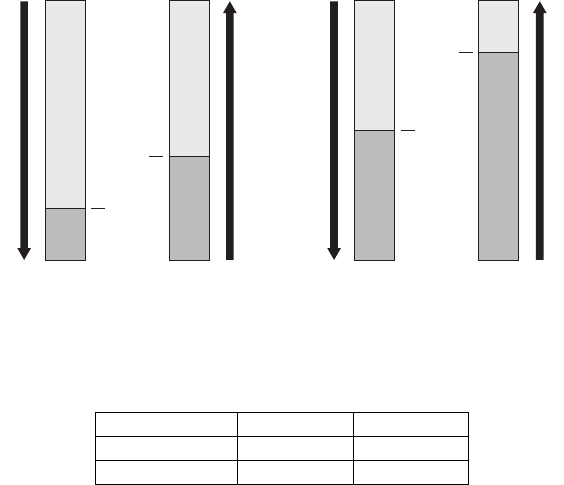
C3429M-A (1/08) 15
SW1-8: Day/Night Operation (DW models only)
NOTE: On CW models, SW1-8 is unused and does not affect camera operation.
DW model cameras regularly check the brightness level of the field of view to determine when to switch
between day (color) and night (black-white) operation. Use SW1-8 to set the general light levels at which
the camera will automatically switch.
Set SW1-8 to ON (dark) to use standard thresholds to switch between color and black-white operation.
This is the default setting.
Set SW1-8 to OFF (dusk) to use higher light thresholds to switch between color and black-white operation.
Actual brightness threshold levels are affected by camera angle, amount of zoom, field of view, lens, and
type of lighting. The switching process lasts from 7-10 seconds.
Figure 12 and Table C show how the camera switches between color and black-white operation for each
setting.
Figure 12. DW Models Threshold Switching Levels
NOTE: These switching thresholds are approximate and were measured using a 3.0 mm to 9.5 mm lens at
f/1.0. Use the thresholds in Table C as a guide when installing the unit.
Table C. DW Models Switching Thresholds
Dark (ON) Dusk (OFF)
Color to B-W 1.0 lux 4.0 lux
B-W to Color 3.0 lux 7.0 lux
B-W
MODE
COLOR
MODE
FALLING LIGHT LEVEL
RISING LIGHT LEVEL
B-W
MODE
COLOR
MODE
DUSK
4.0 lux
7.0 lux
B-W
MODE
COLOR
MODE
FALLING LIGHT LEVEL
RISING LIGHT LEVEL
B-W
MODE
COLOR
MODE
DARK
1.0 lux
3.0 lux


















