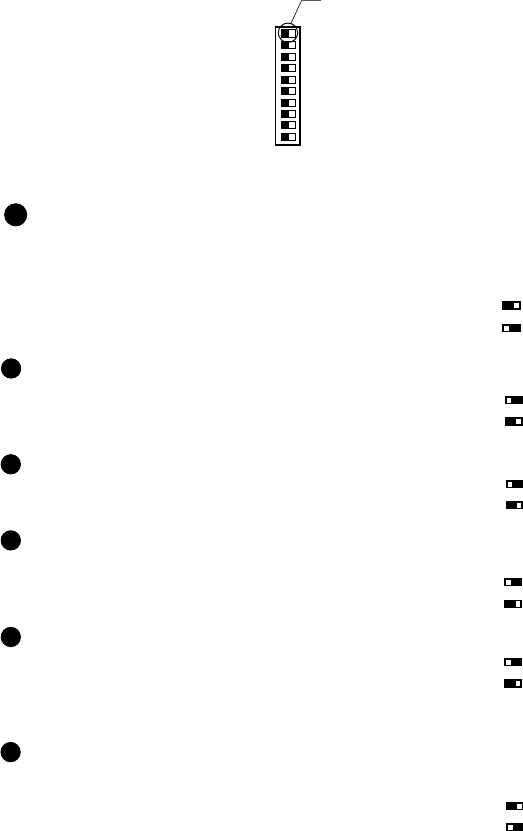
[ 12 ] Pelco Manual C1982M-A (12/00)
SWITCH SETTINGS
Figure 7. Switch Settings
10 LL/INT Synchronization Selection
Locks the frame rate to the power supply frequency. Eliminates vertical
roll caused by multiple cameras connected to the same switching de-
vice. Each camera output is synchronized to the frequency of the power
supply. Set the camera synchronization mode to one of the following:
Line Lock (LL) - Line-locks frame rate of cameras.
INT - Disables line lock.
9 Lens Mode Selector (AI/DD Switch)
The AI/DD switch setting is determined by the type of lens used:
AI - Auto iris lens
DD - Direct drive lens
8 Sharpness OFF/Sharpness SHP
This switch can be used to enhance detail in the image. Set the switch to
SHP to enhance the sharpness of the edges of the objects in the picture.
7 Gamma LO/Gamma HI
Two different gamma correction options are available:
Gamma HI - Linear response.
Gamma LO - Increases visibility in dark areas of the picture.
6 AGC HI/AGC NORM
This switch sets the AGC (Automatic Gain Control) feature of the camera.
Two settings are available. Selecting AGC HI will allow the camera’s AGC
circuit to apply more gain to the video signal but may result in slightly
more noise in the picture.
5 AGC OFF/AGC ON
Automatically adjusts the image to compensate for low light levels when
using fixed or manual iris lenses.
ON - Enables the AGC mode.
OFF - Disables the AGC mode.
10
10
INT
LL
9
9
DD
AI
8
8
SHP
OFF
7
7
LO
HI
6
6
NORM
HI
5
5
OFF
AGC
10
9
8
7
6
5
4
3
2
1
WHITE REPRESENTS
SWITCH POSITION


















