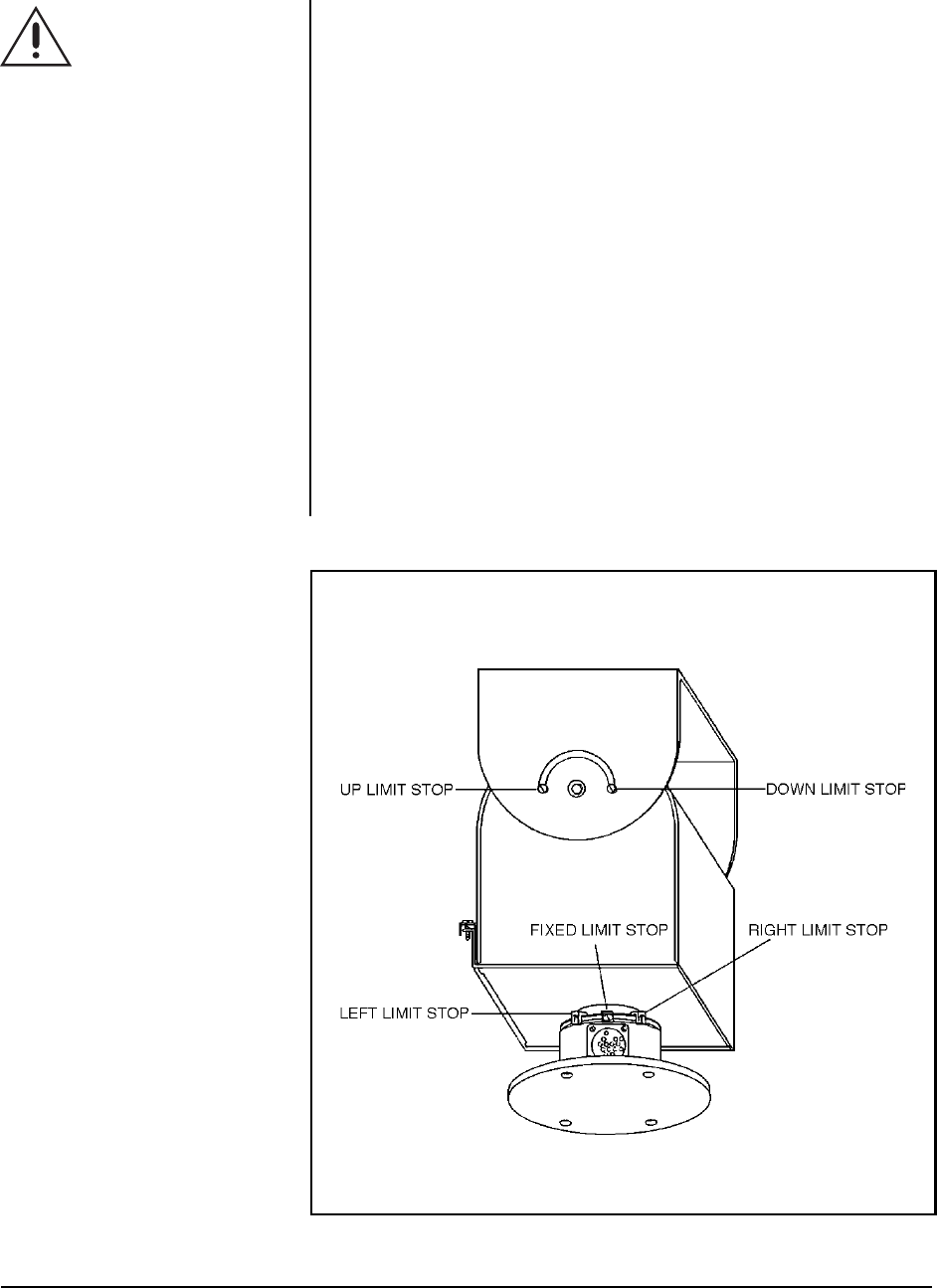
10 Pelco Manual C373M-F (10/98)
Figure 5. Limit Stops
3.4 LIMIT STOP ADJUSTMENTS
To set pan/tilt limit stops, perform the following steps. Refer to Figure 5.
1. Loosen the pan limit stops.
2. Turn the control unit on. Pan the unit to the right until the desired right pan limit
is reached.
3. Move the right pan limit stop until it touches the pan limit switch actuator. Move
the stop a slight distance further against the actuator until it clicks to indicate
the opening of the limit switch. Lock the stop in place.
4. Pan the unit to the desired left position. Adjust the left pan limit stop as de-
scribed in step 3.
5. Pan left and right to both limit stops and check for exact positioning. Tighten
both stops securely.
6. Loosen the tilt limit stop screws and tilt the table, using the joystick, to the
desired up position.
7. Move the up limit stop until it touches the tilt limit switch actuator and clicks.
Lock the stop in place.
8. Tilt the table to the desired down position and set the stop in the same manner.
9. Tilt the table up and down and check for exact positioning. Tighten both stops
securely.
WARNING:
Do not
operate the pan/tilt
without limit stops.
Do not attempt to adjust
the limit stops while the
unit is operating. Per-
sonal injury or damage
to the unit may result.
Do not
remove or reposition the
fixed limit stop on the pan/tilt.
DAMAGE WILL OCCUR.


















