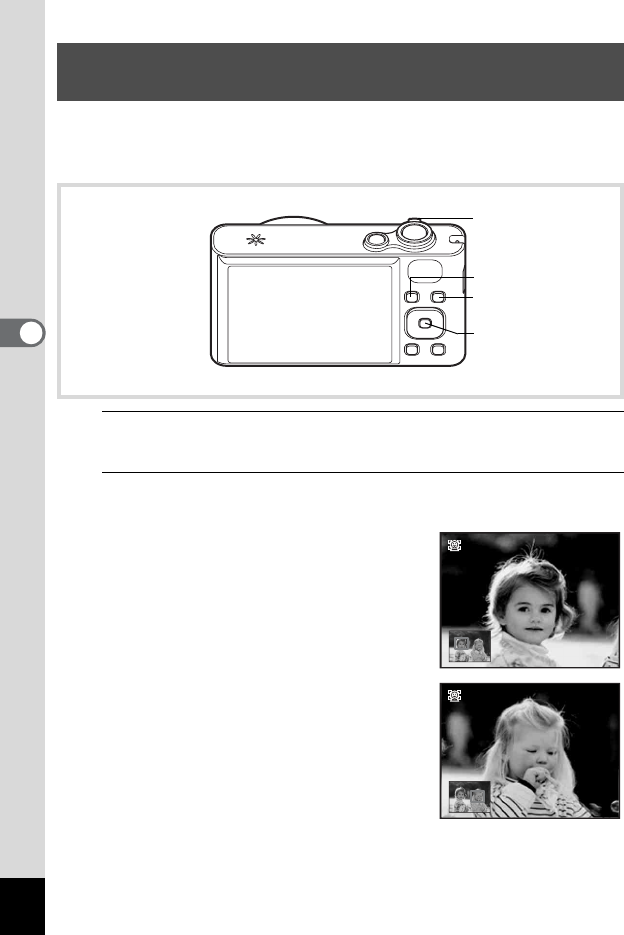
146
4
Playing Back and Deleting Images
You can enjoy playing back images with the subjects’ faces zoomed up
simply by pressing the I button (Face close-up playback) if the Face
Detection function operated when the images were taken.
1
In Q mode, use the four-way controller (45) to
choose the image you want to magnify.
2
Confirm that the I icon is displayed in the image and
press the I button.
The image is magnified around the face first
detected when the image was taken.
If multiple faces were detected when the
image was taken, the subjects’ faces are
zoomed up on each time the I button is
pressed in order of the detection during
shooting.
Zoom In on the Subject’s Face Automatically
(Face Close-up Playback)
Q button
I button
Zoom lever
4 button
1/2
1/2
1/2
2/2
2/2
2/2


















