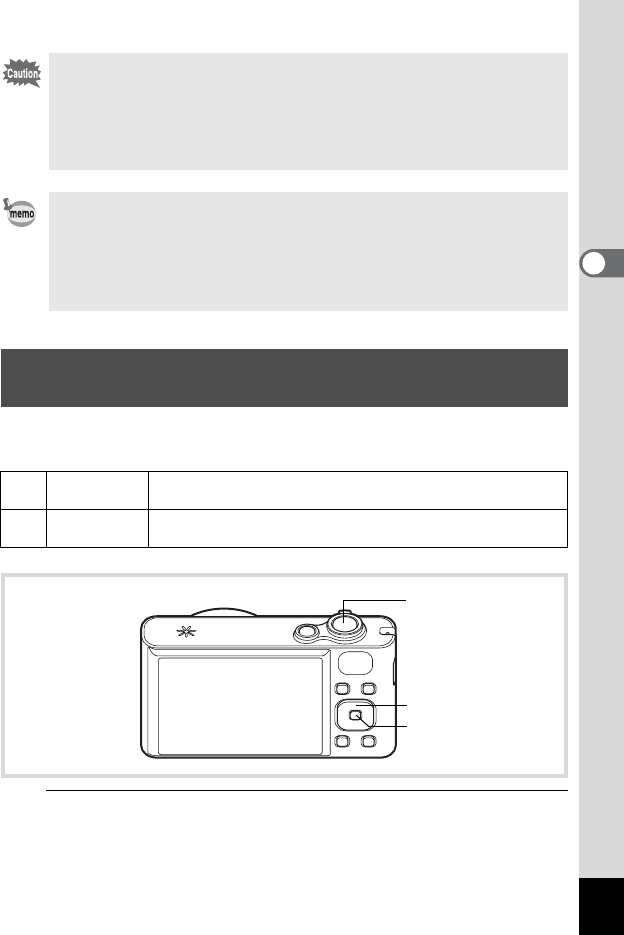
95
3
Taking Pictures
You can use the remote control (optional) to take pictures while you are
away from the camera.
1
Press the four-way controller (2) in A mode.
The [Drive Mode] screen appears.
• The flash does not discharge in j, A, B and C modes.
• j, A, B and C cannot be selected in 9 (Green), C (Movie), S
(Fireworks), N (Frame Composite), X (Digital Wide) or F (Digital
Panorama) mode.
• Digital Zoom and Intelligent Zoom are not available in A, B and C
modes.
• The focus, exposure and white balance are locked with the first shot.
• When the Face Detection function is activated (p.72), it works only
when taking the first shot.
• The Blink Detection function works only for the last shot.
•In b (Auto Picture) mode, pictures are taken consecutively in the
shooting mode first selected.
Taking Pictures Using the Remote Control Unit
(Optional)
i
3-sec Remote
Control
The shutter will be released after about three seconds when
the shutter release button on the remote control unit is pressed.
h
0-sec Remote
Control
The shutter will be released immediately when the shutter
release button on the remote control unit is pressed.
Four-way controller
4 button
Shutter release
button


















