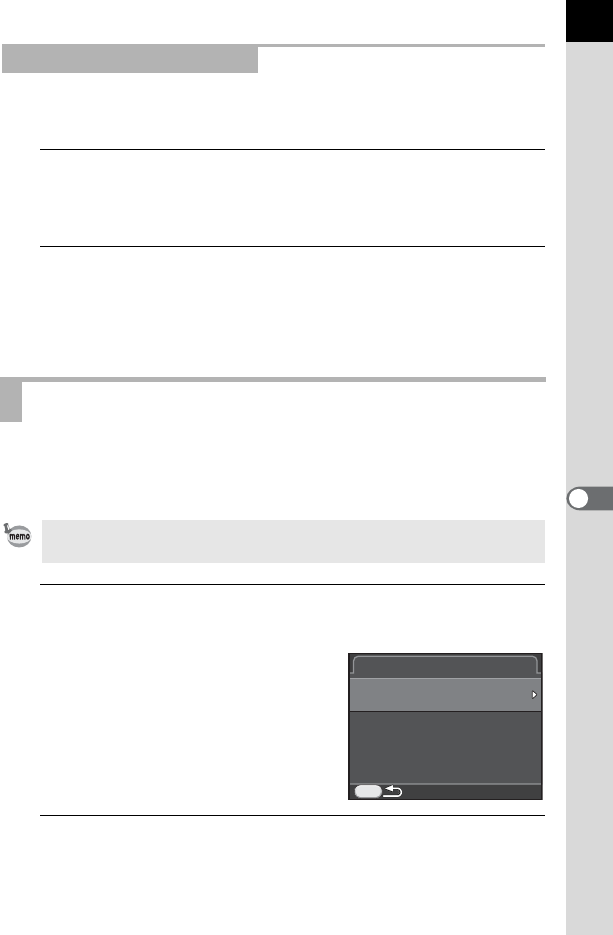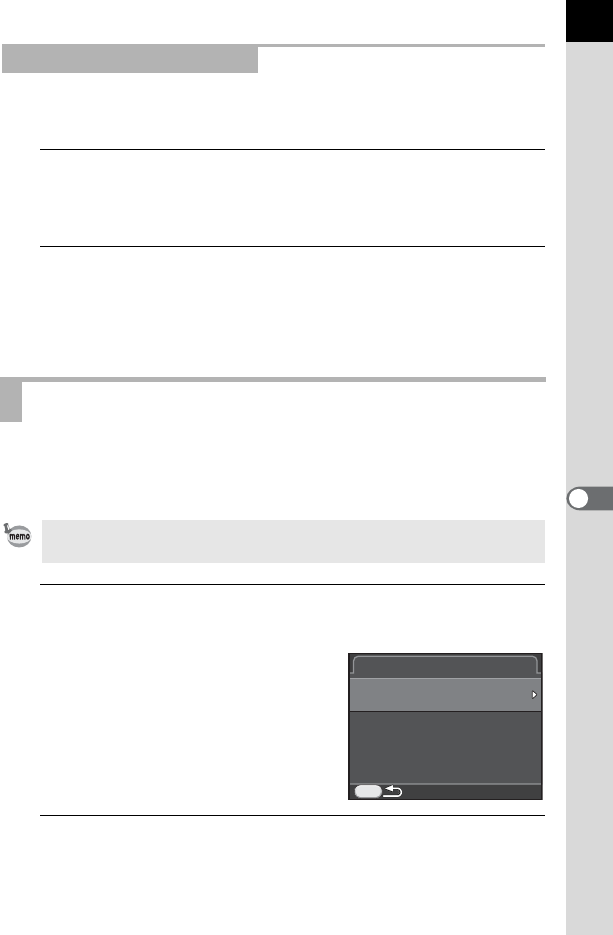
197
Changing Additional Settings
7
Settings for the items of the [A Custom Setting] menu can be reset to
default values.
1
Select [Reset Custom Functions] in the [A Custom Setting
3] menu, and press the four-way controller (5).
The [Reset Custom Functions] screen appears.
2
Press the four-way controller (2) to select [Reset], and
press the 4 button.
The settings are reset, and the screen that was displayed before
selecting the menu item appears again.
You can check the version information for software (firmware) in the
camera. If an update file for the firmware is released, you can update the
camera to the latest firmware version.
1
Select [Firmware Info/Options] in the [R Set-up 3] menu,
and press the four-way controller (5).
The firmware version for the camera is
displayed on the [Firmware Info/Options]
screen.
At this point, if an update file is saved on
your SD Memory Card, you can run the
update.
2
Press the 3 button twice.
The screen that was displayed before selecting the menu item appears again.
Resetting the Custom Menu
Checking the Camera Version Information
Refer to the PENTAX website for more information and procedural details
regarding updates.
MENU
Firmware Info/Options
Camera
Ver:X.XX