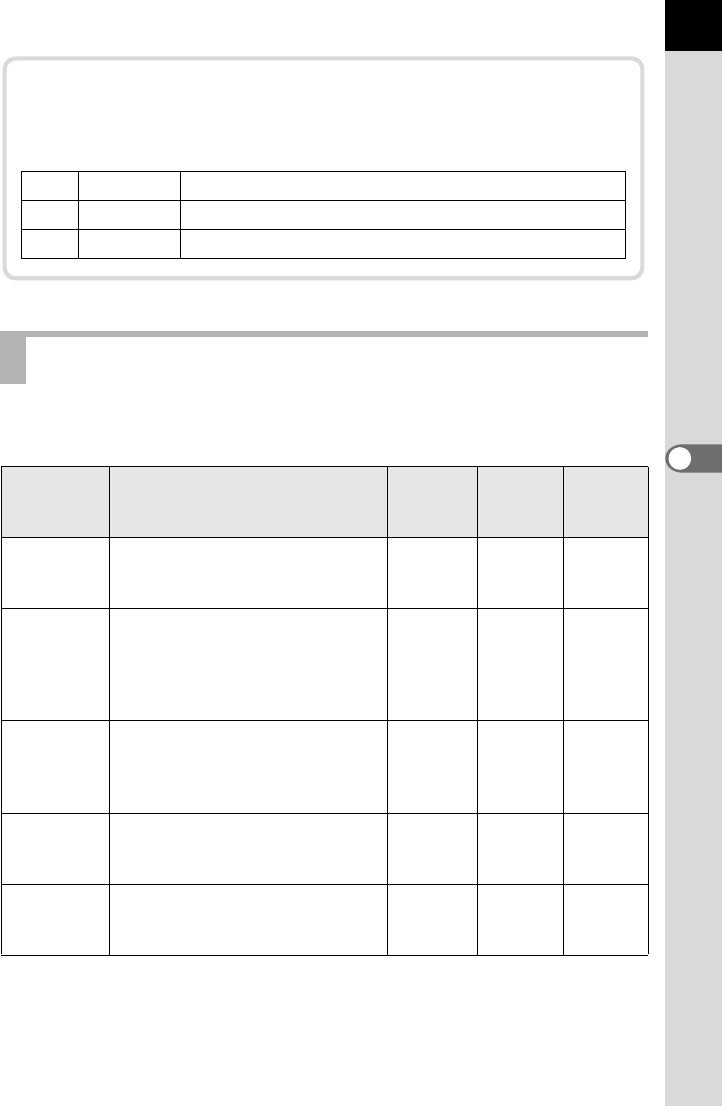
133
5
Function Reference
This camera features five exposure modes along with the picture modes.
Use the mode dial (p.104) to change the exposure mode.
Changing the Exposure Mode
Exposure
Mode
Description
Exposure
Compen-
sation
Change
Shutter
Speed
Change
Aperture
e
(Program)
Automatically sets shutter speed
and aperture for taking pictures at
the proper exposure.
Yes No No
b (Shutter
Priority)
Lets you set a desired shutter
speed for expressing moving
subjects. Take pictures of fast
moving subjects that look still or
subjects that show movement.
Yes Yes No
c
(Aperture
Priority)
Lets you set a desired aperture
for controlling the depth of field.
Use to blur the background or be
sharp from front to back.
Yes No Yes
a (Manual)
Lets you set shutter speed and
aperture to create the picture you
have in mind.
No Yes Yes
p (Bulb)
Lets you capture images that
require slow shutter speeds such
as fireworks and night scenes.
No No Yes
Setting the Meter Operating Time
Set the metering time in [Meter Operating Time] in the [A Custom
Setting] menu (p.100). The default setting is [1 10sec].
1
10sec Metering time is set to 10 seconds.
2
3sec Metering time is set to 3 seconds.
3
30sec Metering time is set to 30 seconds.


















