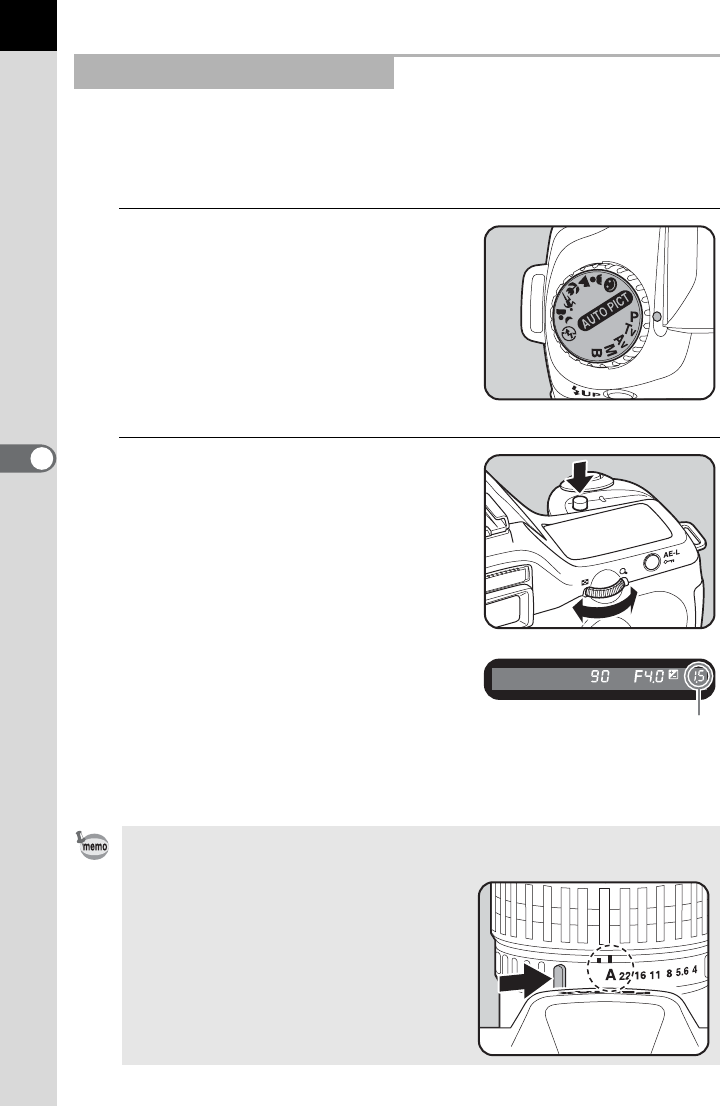
134
5
Function Reference
Shutter speed and aperture value are automatically set for taking pictures
at the proper exposure.
Perform the following to adjust the exposure.
1
Set the mode dial to e.
2
Turn the e-dial while pressing
the mc button and adjust the
exposure.
The EV Compensation is displayed in
the viewfinder and on the LCD panel.
The shutter speed and aperture value
are also displayed while adjusting the
exposure.
Using the e (Program) Mode
• Set EV Compensation in increments of 1/2 EV or 1/3 EV. Set exposure setting
steps in [Expsr Setting Steps] in the [A Custom Setting] menu. (p.143)
• You can automatically correct the
sensitivity if appropriate exposure cannot
be set with the set criteria. Set [Sensitivity]
to [AUTO] in the Fn menu. (p.115)
• Set the aperture to the s position while
holding down the auto-lock button when
using a lens with an aperture ring.
EV Compensation


















