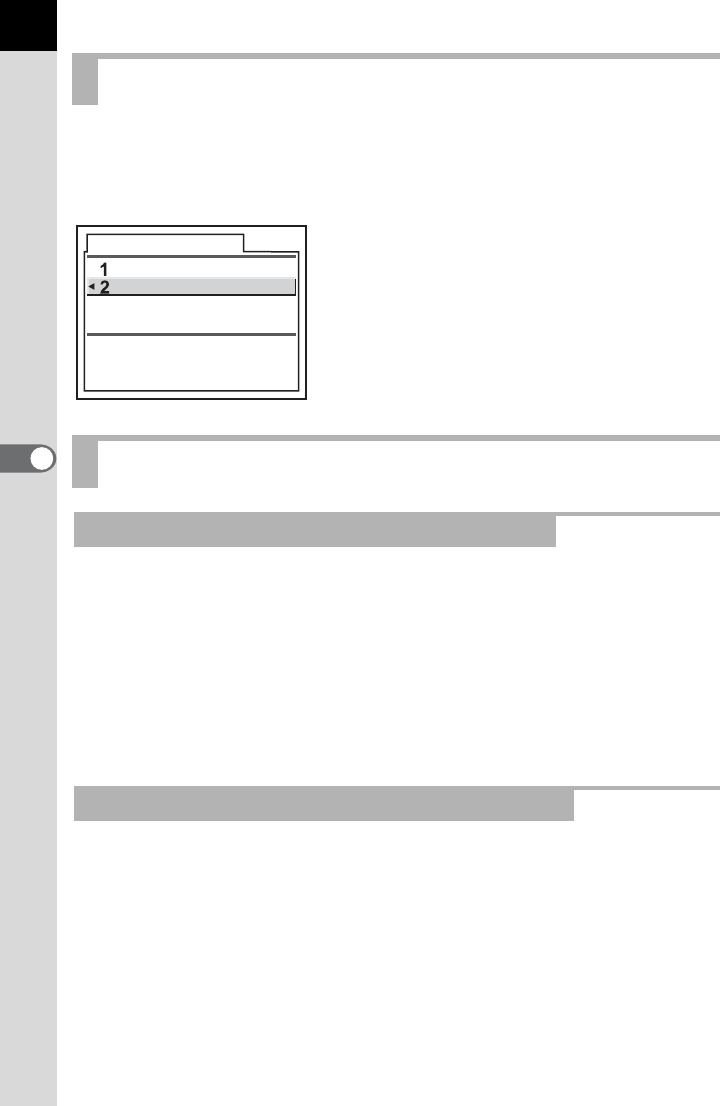
148
5
Function Reference
You can set to enable shooting while flash is being charged.
Set [2 On] for [Release when Chrging] in the [A Custom Setting] menu
(p.101). Pictures cannot be taken while the flash is charging by default.
• When taking a moving subject, you can use the flash to change the blur
effect.
• Any desired shutter speed 1/180 sec. or slower can be set for taking a
flash photograph.
• The aperture value automatically changes according to the ambient
brightness.
• The shutter speed is fixed at 1/180 sec. when lens other than DA,
D FA, FA J, FA, F or A is used.
• You can set the desired aperture to take a flash photograph when you
want to change the depth of field or shoot a subject farther away.
• The shutter speed automatically changes with the ambient brightness.
• The shutter speed shifts automatically anywhere from 1/180 sec. to a
slow shutter speed (p.42) that reduces camera shake. The slowest
shutter speed depends on the focal length of the lens in use.
• The shutter speed is fixed at 1/180 sec. when lens other than DA,
D FA, FA J, FA or F is used.
Allowing Shooting while Charging Flash
Flash Characteristics in Each Exposure Mode
Using the Flash in b (Shutter Priority) Mode
Using the Flash in Av (Aperture Priority) Mode
Release when Chrging
Off
On
Enables shutter release
while the built-in
flash is charging


















