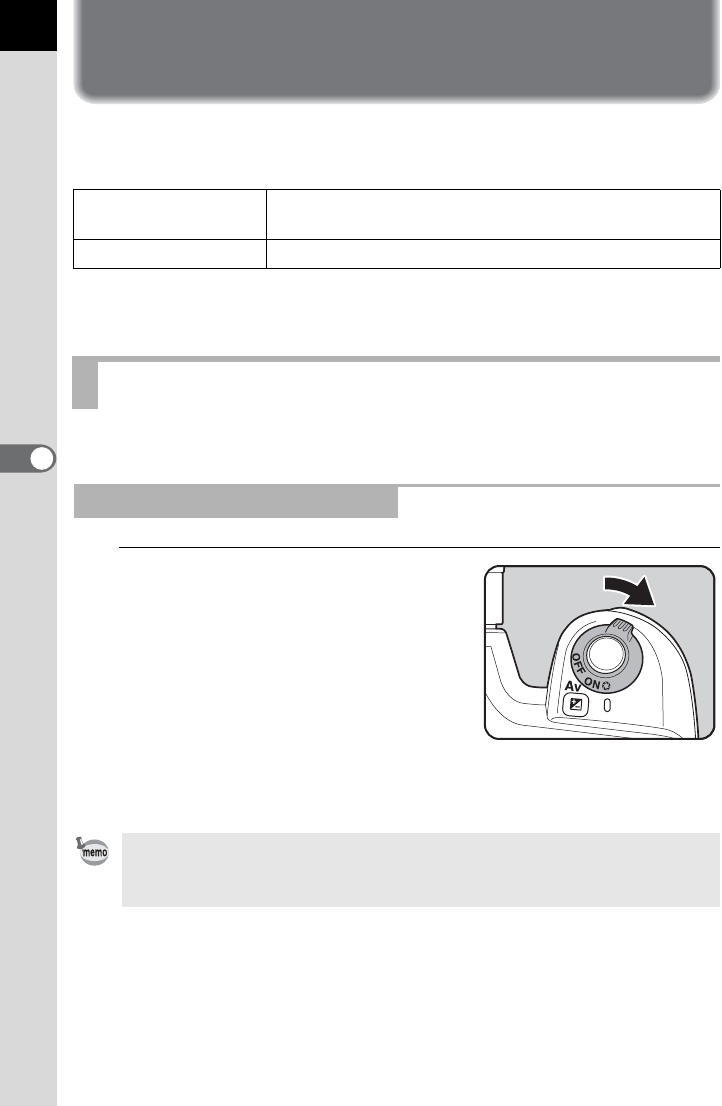
152
5
Function Reference
Checking the Composition, Exposure
and Focus Before Shooting
You can use the preview function to check the depth of field, composition,
exposure and focus before taking a picture. There are 2 preview methods.
Select the preview method in [Preview Method] in the [A Custom Setting]
menu (p.107). The default setting is Digital Preview.
Display the digital preview or optical preview.
1
Focus on the subject, then
compose the picture in the
viewfinder and move the main
switch to |.
The (|) icon appears in the LCD monitor
during preview and you can check the
composition, exposure and focus.
Press the shutter release button halfway to end Digital Preview and start
focusing. The image displayed in Digital Preview is not saved.
Digital Preview
For checking the composition, exposure and focus in the
LCD monitor.
Optical Preview For checking the depth of field with the viewfinder.
Displaying the Preview
Displaying the Digital Preview
• You can display the overexposed area warning or histogram in Digital
Preview. Set in [Preview Display] (p.178) in the [Q Playback] menu.
• The maximum display time for Digital Preview is 60 seconds.


















