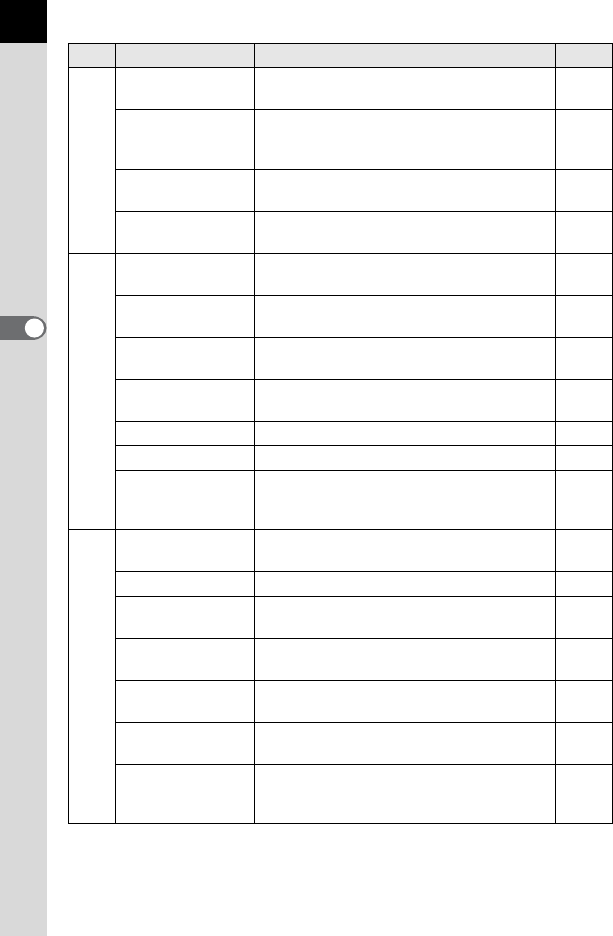
78
Shooting Functions
4
*1 Appears only when the mode dial is set to B or C.
*2 Can also be set through the control panel.
*3 When the mode dial is set to H, [Scene Mode] appears instead.
A2
Lens Correction
*2
Reduces distortions and lateral chromatic
aberrations occurring due to lens properties.
p.153
Multi-exposure
Creates a picture by taking multiple
exposures and merging them into a single
image.
p.128
Interval Shooting
Takes pictures at a set interval from a set
time.
p.125
D-Range Settings
*2
Expands the dynamic range and prevents
bright and dark areas from occurring.
p.150
A3
High-ISO NR
Sets the Noise Reduction setting when
shooting with a high ISO sensitivity.
p.98
Slow Shutter
Speed NR
Sets the Noise Reduction setting when
shooting with a slow shutter speed.
p.100
Composition
Adjust.
Allows you to adjust the composition of your
image using the Shake Reduction mechanism.
p.155
Electronic Level
Sets whether to display the electronic level
which detects whether the camera is level.
p.212
Horizon Correction Corrects the tilt (right and left) of the image. p.118
Shake Reduction
*2
Activates the Shake Reduction function. p.116
Input Focal Length
Sets the focal length when using a lens for
which focal length information cannot be
obtained.
p.264
A4
Live View
Sets the Live View display and focus
method settings.
p.107
Instant Review Sets the Instant Review display settings. p.214
E-Dial
Programming
For each exposure mode, you can set what
the front and rear dials control.
p.164
Button
Customization
Sets the function of the V/Y button and
=/L button.
p.167
Memory
Determines which settings to save when the
power is turned off.
p.217
GPS
Sets the functions for when the optional
GPS unit is attached to the camera.
p.269
Save USER Mode
Saves the current camera settings as A
mode so you can use them by setting the
mode dial to B or C.
p.170
Menu
Item Function Page


















