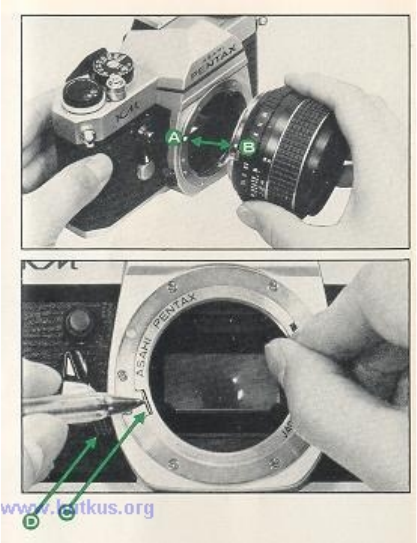
HOW TO USE MOUNT ADAPTOR K
1. Screw the conventional Takumar lens into the
Mount Adaptor K.
2. Attach the Adaptor/lens unit to the camera
body by aligning the red dots (A) and (B) and
turning the lens clockwise until it locks with a
click. (This takes slightly less than a quarter of a
revolution.)
3. To remove only the lens, leaving the Mount
Adaptor K attached to the camera body, simply
unscrew the lens counter-clockwise. Other screw-
mount Takumar lenses can then be attached in the
normal way.
1. To remove the Mount Adaptor K from the
camera body, first remove the screw-mount lens.
Then press, with your thumbnail or a pointed
object such as a ballpoint pen, against the spring
pin (C).
2. Turn the Mount Adaptor K counter-clockwise
until you fell it release, and take it out.
3. Since the mechanism for locking in the Mount
Adaptor K is totally different from that which
locks in an SMC Pentax bayonet-mount lens, the
lock lever (D) on the camera body plays no part at
all.4www.butkus.org
RESISTANCE TO TEMPERATURE EXTREMES AND CHANGES
The temperature range at which your camera will
continue to function properly stretches from 50°C to -
20°C. However, resistance to cold could be hampered
by oil which has become dirty. Therefore, if the
camera is to operate at full efficiency in very cold
conditions, it must be overhauled and all oil must be
replaced.
Sudden changes in temperature will often cause moisture to
condense inside or outside your camera. This is a possible
source of rust, which may be extremely damaging to the
mechanism. Furthermore, if the camera goes from a warm
temperature to a sub-freezing one, and if tiny drops of
moisture freeze, further damage may be done by their
expansion.
Thus, sudden temperature changes should be avoided as much


















