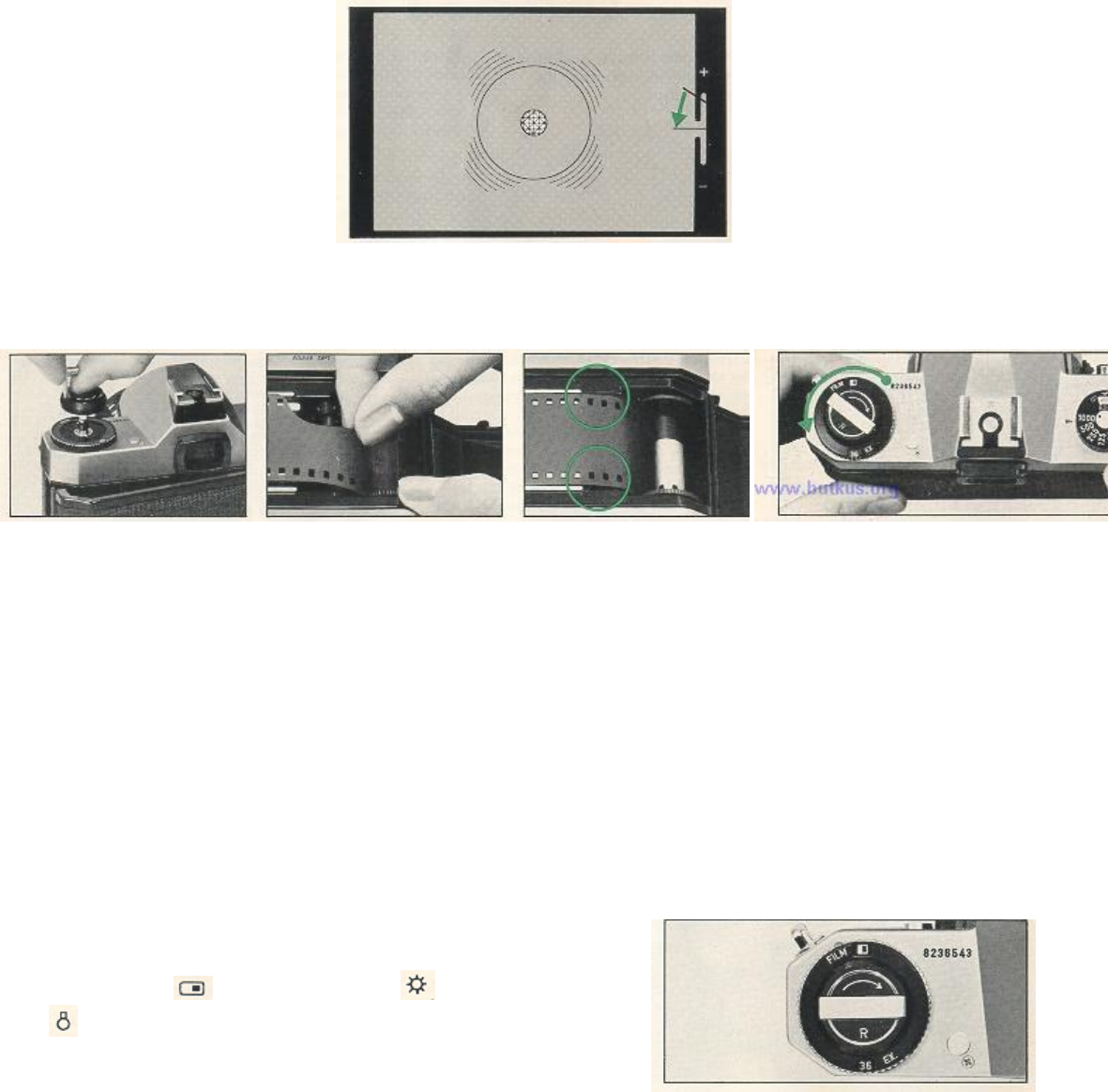
FILM LOADING AND WINDING
Avoid direct light when loading your film.
1. Open the back by pulling up the rewind knob until the back opens.
2. Place the film cassette in the cassette chamber, and push down the rewind knob. Insert the film leader into the slot of t
h
3. Advance the film by alternately turning the rapid wind lever and depressing the shutter button until both sprockets enga
g
perforations, top and bottom. Close the back by pressing it firmly.
4. Cock the rapid-wind lever, and confirm that the film rewind knob turns counter-clockwise, indicating that the film is be
i
loaded and is moving from cassette to take-up spool. Trip the shutter. Advance the film until the exposure counter turn
s
indicating that the first picture is ready to be taken.
FILM REMINDER DIAL
Use the film type dial as a reminder of what type of film is in your
camera.
The dial is marked
for black-and-white, for daylight color
film, for tungsten color film, 20 and 36 exposures. To set the
dial, turn the outer ring so that both the type of film and its number
of exposures appear in the windows. To check whether the camera
is loaded, turn the film rewind knob clockwise. If it turns freely, the
camera is not loaded.


















