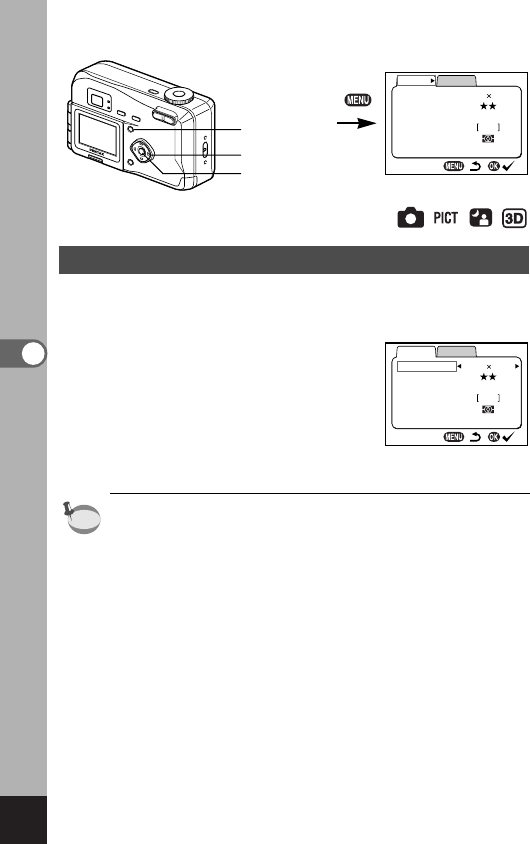
36
Taking Pictures
Selecting the Recorded Pixels
You can choose the number of recorded pixels from [2048 ×
1536], [1600 × 1200], [1024 × 768] and [640 × 480].
z
Select [Recorded Pixels] on the
[Rec.Mode] menu.
x
Use the four-way controller (̇̈)
to change the size.
c
Press the Playback/OK button.
The camera is ready to take the
picture.
• The recorded pixels is fixed at 320 × 240 pixels in the movie
picture mode.
Rec.Mode
Set-up
Quality Le
vel
White Balance
Focusing Area
AE Metering
ISO Speed
1/3
AW
Auto
B
2048 1536
Recorded Pixels
Rec.Mode
Set-up
Quality Le
vel
White Balance
Focusing Area
AE Metering
ISO Speed
1/3
AW
Auto
B
2048 1536
Recorded Pixels
z
x
c
memo


















